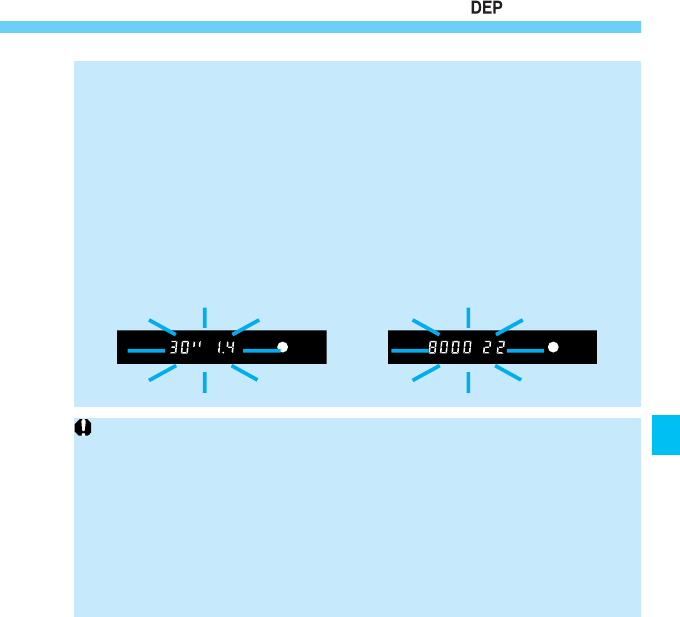
63
Depth-of-field AE
• If the aperture blinks, the desired depth of field cannot be obtained. (However,
you can still take the picture and obtain a proper exposure.) Use a wide-angle
lens or move away from the subject and repeat steps 3 to 5.
• If the 30” shutter speed and the
lens’ maximum aperture
(smallest f-number) blink, the
scene is too dark and the
picture cannot be taken in the
depth-of-field AE mode.
• If the 8000 shutter speed and
the lens’ minimum aperture
(largest f-number) blink, the
scene is too bright. Use a
neutral density (ND) filter to
reduce the amount of light
entering the camera.
Exposure Warnings
• When using a zoom lens, do not change the zoom focal length while using the
depth-of-field AE mode.
• After setting one or two dEP points, do not change the active focusing point.
Doing so will cancel the dEP point(s) that has been set and you will have to
start over with the newly selected focusing point.
• If flash is used with the depth-of-field AE mode, the result will be the same as
using Program AE with flash.
• If depth-of-field AE is used with a lens having a focusing limiting switch (like the
EF 300mm f/2.8 IS USM lens), set the switch to the maximum focusing
distance range.
SEC.05 P055-082 (E) 28-01-2003 16:14 Pagina 63


















