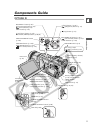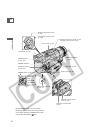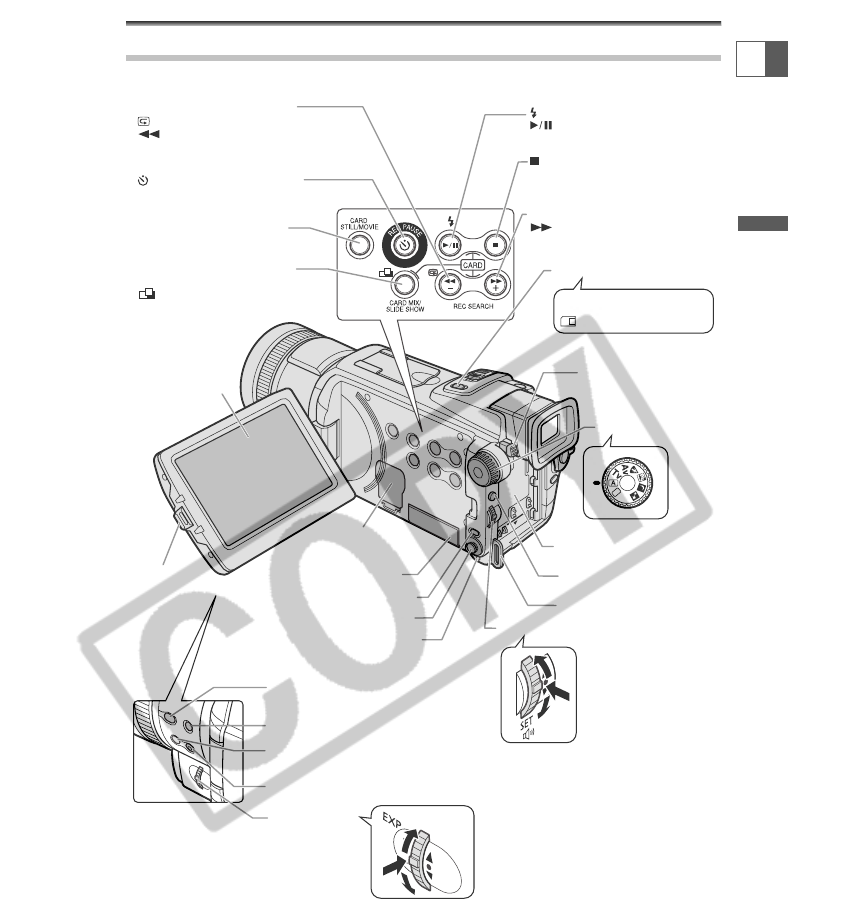
11
Introduction
E
Components Guide
OPTURA Xi
(
L
I
N
E
-
I
N
)
Mode dial (p. 62)
Card access indicator (p. 113)
TAPE/CARD switch (p. 8)
EXP dial (p. 84)
REC SEARCH + button (p. 35) /
(fast forward) button (p. 37) /
CARD
+ button (p. 125)
REC SEARCH – button (p. 35) /
(record review) button (p. 35) /
(rewind) button (p. 37) /
CARD
– button (p. 125)
CARD MIX button (p. 134) /
SLIDE SHOW button (p. 127)/
(stitch assist) button (p. 121)
D.EFFECTS SELECT button (p. 68)
LCD panel
OPEN button
(p. 32)
Backup battery
compartment (p. 19)
Memory card slot (p. 109)
AUDIO LEVEL button (p. 75)
P.SET controller (p. 91, 145)
Strap mount (p. 21)
Battery attachment unit
(p. 16) / Serial number
BATT. (battery release)
button (p. 16)
FOCUS A/M button (p. 82)/
Data Code (p. 92)
(self-timer) button (p. 74) /
REC PAUSE (LINE-IN) button (p. 98,99)
CARD STILL/MOVIE button
(p. 126)
(flash) button (p. 59) /
(play/pause) button (p. 37)
D.EFFECTS ON/OFF button
(p. 68)
CSTM KEY (p. 53)
(stop) button (p. 37)
MENU button
(p. 43)
Selector dial (p. 39, 43)
b
Using a memory card
Using a tape
LCD screen
(p. 32)