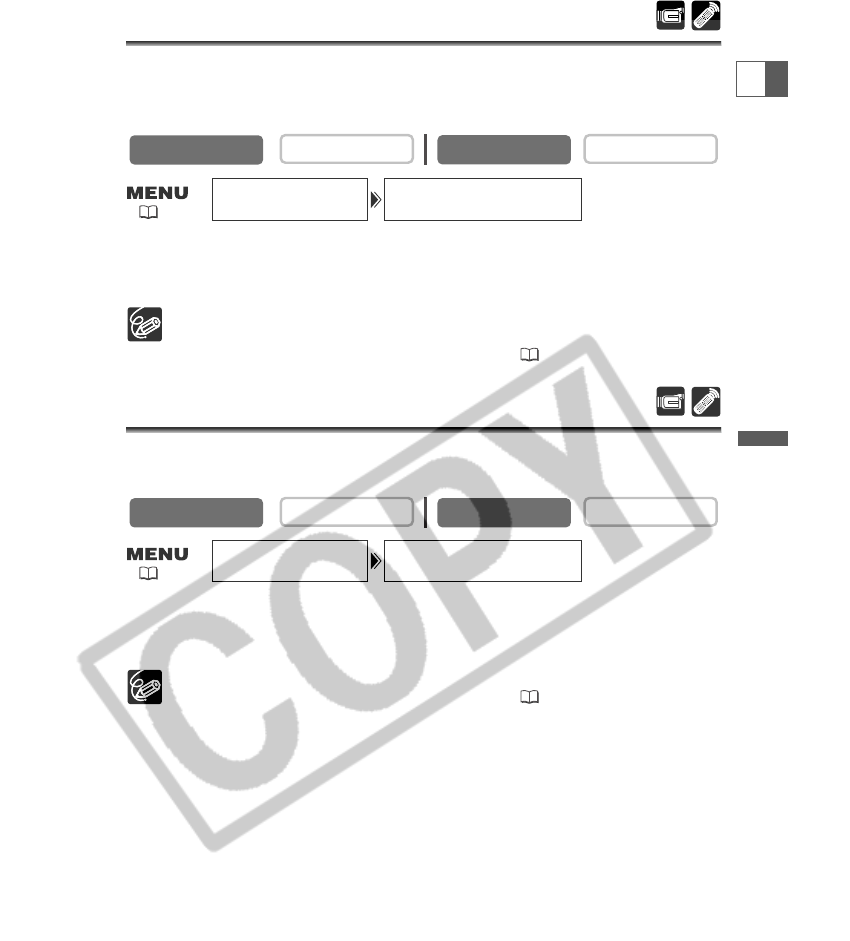
85
Using the Full Range
of Features
E
Using the Zebra Pattern
The zebra pattern is a series of diagonal stripes that appear on the screen to indicate
overexposed areas. Use it as a guide when setting the exposure, aperture or shutter
speed.
Open the menu and select [CAMERA SET UP]. Select [ZEBRA], set it to [ON]
and close the menu.
❍ The zebra pattern will not be recorded.
❍ The zebra pattern cannot be selected when the mode dial is set to [.
❍ This function can be assigned to the CSTM KEY ( 53).
Backlight Compensation
When the subject is backlit, it may appear underexposed. You can correct this with the
backlight compensation function.
Open the menu and select [CAMERA SET UP]. Select [BLC], set it to [ON]
and close the menu.
❍ Backlight compensation cannot be selected when the mode dial is set to [.
❍ This function can be assigned to the CSTM KEY ( 53).
CARD PLAY (VCR)
CARD CAMERA
PLAY (VCR)
CAMERA
CARD PLAY (VCR)
CARD CAMERA
PLAY (VCR)
CAMERA
ZEBRA••••••••OFFCAMERA SET UP
( 43)
BLC••••••••••OFFCAMERA SET UP
( 43)


















