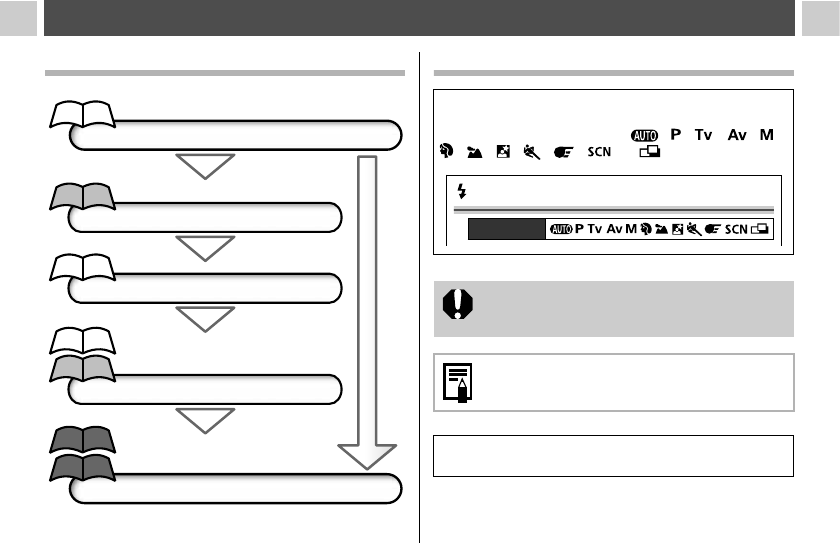
1
Flowchart and Reference Guides
This Guide
Shooting with the Camera
Software Starter Guide
Installing the Software
This Guide
Connecting the Camera to a Computer
Software Starter Guide
Direct Print User Guide
Printer User Guide
Using the Printer and Printing
Downloading Images to a Computer
This Guide
Symbols Used
* SD=Secure Digital, a copyright protection system.
Icons under title bars show the available shooting
modes. As in the example below, the shooting
mode dial should be set to , , , , ,
, , , , , or .
This mark denotes issues that may affect the
camera’s operation.
This mark denotes additional topics that
complement the basic operating procedures.
This camera can use SD* memory cards or
MultiMediaCards.
Using the Flash
Mode Dial


















