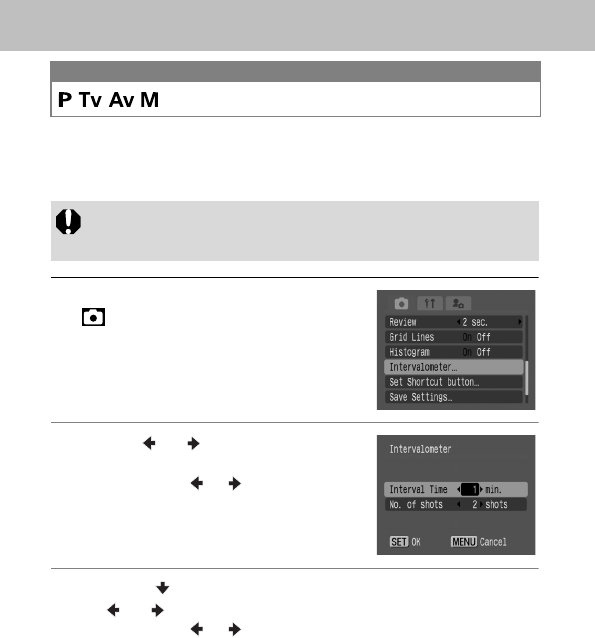
80
Shooting Images at Set Intervals (Intervalometer)
You can shoot images at a set interval. This function can be used for
fixed-point observation of plants and blooming flowers. The shooting
interval time can be set from 1 to 60 minutes and 2 to 100 images can be
shot.
1 Select [Intervalometer] from the
[ (Rec.)] menu and press the
FUNC./SET button.
See Selecting Menus and Settings (Basic
Guide: p. 16).
2 Use the or button to select an
interval time.
z If you press the or button
continuously, the interval time changes in
units of 5 minutes at a time.
z Settings can be made by turning the multi
control dial.
3 Press the button and select the number of shots using
the or button.
z If you press the or button continuously, the number of shots
changes in units of 5 shots at a time.
z Settings can be made by turning the multi control dial.
z The maximum number of shots* is determined by the available space on
the memory card.
* The maximum number of shots may be reduced according to the
images already shot.
Mode Dial
Since the camera may shoot continuously for an extended period of time,
the use of the AC Adapter Kit ACK-DC20 (sold separately) is
recommended (p. 128).


















