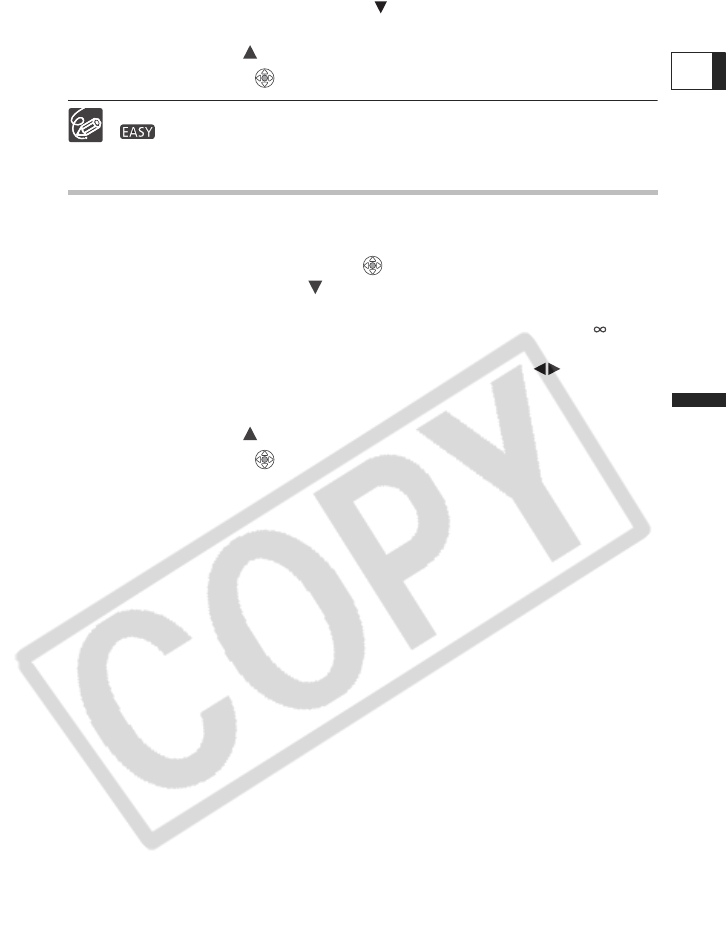
47
Advanced Functions
Recording
E
• To return to autofocus, push the joystick ( ) towards [FOCUS] once more. “MF” will
disappear and [FOCUS] will turn white again.
6. Push the joystick ( ) towards [BACK] to save the focus adjustment.
7. If necessary, press ( ) again to hide the joystick guide.
The manual focus will reset to autofocus when you set the program selector to
.
Infinity Focus
Use this function when you wish to focus on faraway subjects such as mountains or
fireworks.
1. In the manual focus mode press ( ) to display the joystick guide.
2. Keep the joystick pushed ( ) towards [FOCUS] for more than 2
seconds.
• At first, “MF” will appear on the screen and then it will be replaced by the “ ”
symbol.
• In the infinity focus mode: If you operate the zoom or the joystick ( ) or if you turn
the camcorder off, the infinity focus will be canceled and the camcorder will return to
manual focus.
3. Push the joystick ( ) towards [BACK] to save the focus adjustment.
4. If necessary, press ( ) again to hide the joystick guide.


















