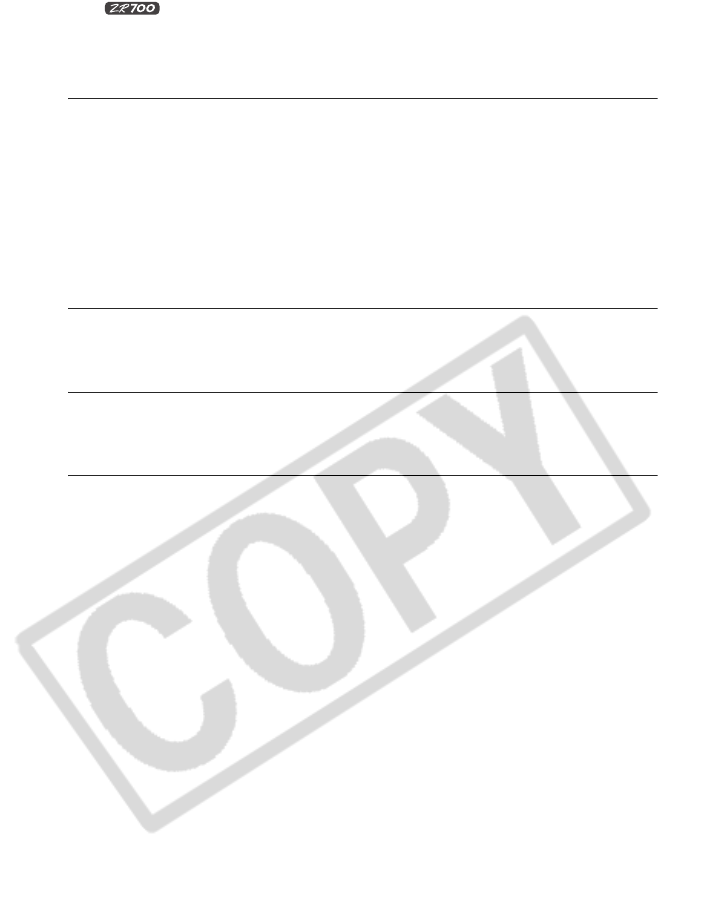
8
Recording from Digital Video Devices (DV Dubbing) ....................................73
Converting Analog Signals into Digital Signals
(Analog-Digital Converter) ..........................................................................74
Audio Dubbing...............................................................................................76
Transferring Video Recordings to a Computer ..............................................79
Using a Memory Card
Inserting and Removing a Memory Card.......................................................80
Selecting the Image Quality/Size...................................................................81
File Numbers .................................................................................................83
Recording Still Images on a Memory Card....................................................84
Recording Movies on a Memory Card...........................................................88
Selecting the Focusing Point.........................................................................90
Playing Back a Memory Card........................................................................91
Protecting Images..........................................................................................93
Erasing Images..............................................................................................94
Initializing a Memory Card.............................................................................95
Direct Printing
Printing Still Images.......................................................................................96
Selecting the Print Settings ...........................................................................98
Printing with Print Order Settings ................................................................100
Transferring Images
Transferring Memory Card Images to a Computer......................................102
Direct Transfer.............................................................................................103
Selecting Images for Transfer (Transfer Order)...........................................105
Additional Information
Screen Displays...........................................................................................106
List of Messages..........................................................................................109
Maintenance/Others ....................................................................................112
Troubleshooting...........................................................................................118
System Diagram..........................................................................................121
Optional Accessories...................................................................................122
Specifications...............................................................................................124
Item Codes ..................................................................................................126
Index............................................................................................................127


















