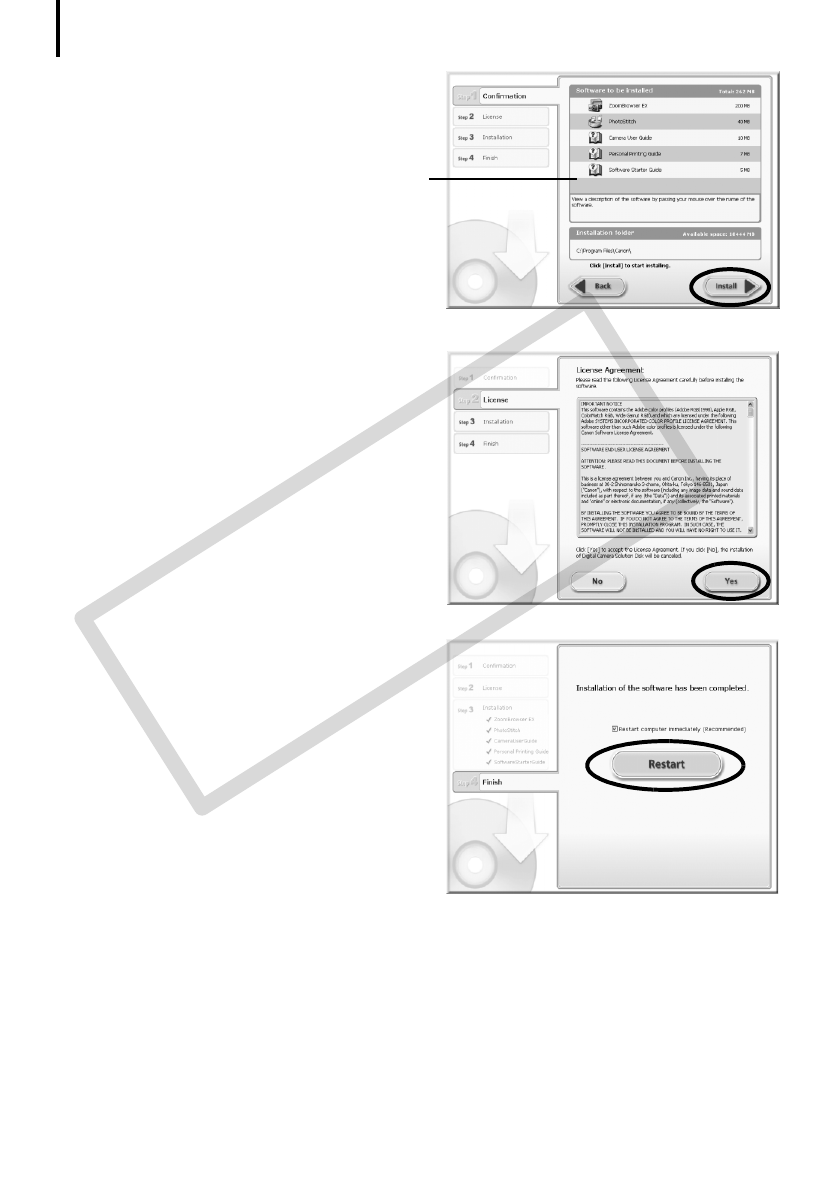
Using the Software on the Windows Platform – Preparations
12
6 Review the installation settings and
click [Install].
The items in the list may differ from those
illustrated depending on the software
installed on your computer.
7 Click [Yes] if you agree to all of the
terms of the software license
agreement.
Theinstallationwillstart.
Followtheon-screeninstructionsto
proceedwiththeinstallation.
Click[Yes]ifadialogconfirmingthe
installationofMicrosoft.NetFramework
displays.
8 When the installation is over, select
[Restart computer immediately
(Recommended)] and click [Restart].
Atthisstage,doNOTremovetheSolution
DiskfromtheCD-ROMdriveyet.
Ifthereisnoneedtorestartthecomputer,the[Finish]screenwilldisplay.Click[Finish],
removetheSolutionDiskfromtheCD-ROMdrivetoconcludetheinstallation.
COPY


















