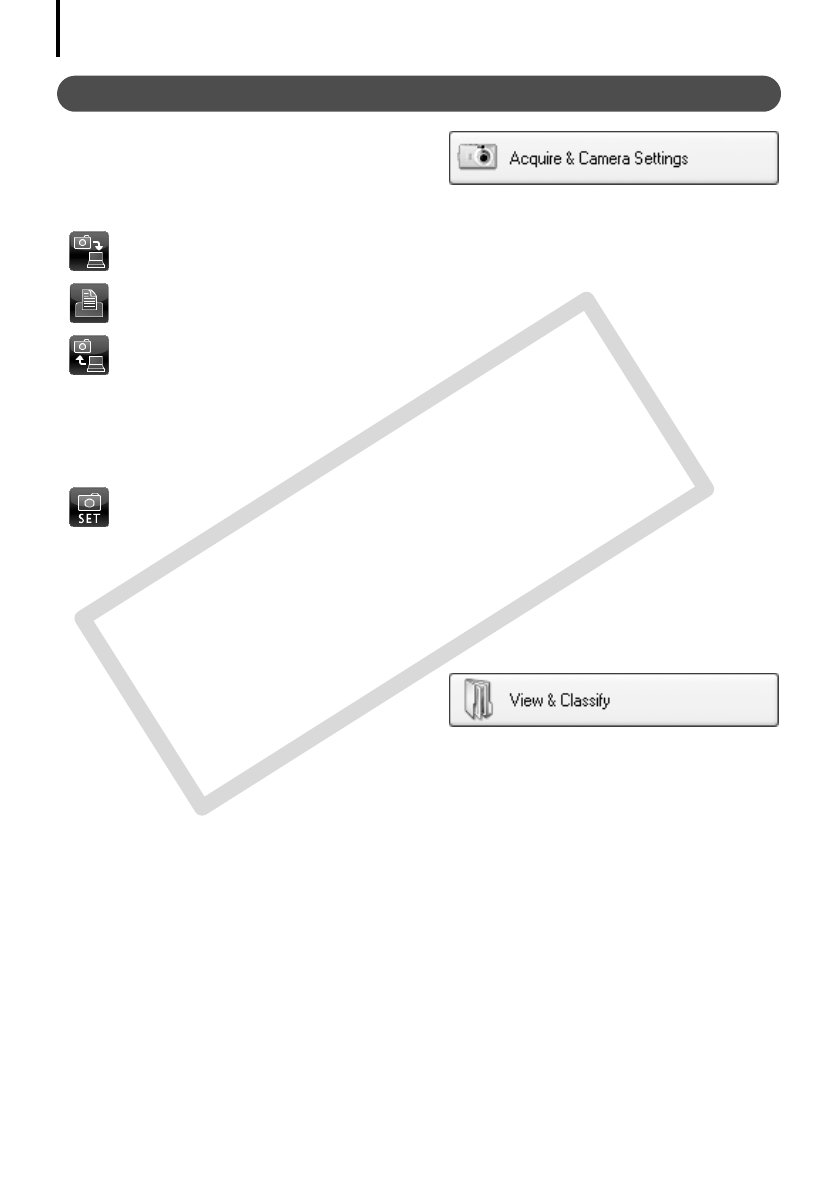
Using the Software on the Windows Platform – Advanced Techniques
27
Task Button Functions
Acquire & Camera Settings
Connect to Camera
Youcandothefollowingwhenyouconnect
thecameraanddisplayCameraW indow.
Acquire Images
Downloadsimagesfromthecamera(p. 14).
Print Images
Selectsandprintstheimagesinthecamera.
Write to Camera
Imagestransferredoncetoacomputercanbetransferredbacktothecamera.
Camerasthatusethe"MOV"datatypecanplaybackmoviestransferredbacktothe
cameraifmovieswer etakenwiththatcamera.Refertothe"DataType"itemin
"Specifications"neartheendoftheCamera User Guidetoseeifthecame
rausesthe
"MOV"datatype.Youmaynotbeabletoplaybackmoviestakenwithanother
camera.
Set to Camera
Setsthecameraowner’sname.
Acquire Images from Memory Card
Downloadsimagesfromamemorycard(p. 16).
Youcanalsoselectimagesonthememorycardandprintthem.
Transfer Images to Memory Card
Uploadsimagesfromthecomputertoamemorycard.
View & Classify
View as a Slide Show
Startsaslideshowoftheimagesselectedinthe
BrowserArea.
Rename Multiple Files
Changesthefilenamesoftheselectedimagesinasinglepass.
Classify into Folder
Classifiesimagesandsavesthemintoaspecifiedfolder.
Search
PerformsimagesearchesusingcriteriasuchastheStarRating,modificationdate,shooting
date,commentsorkeywords.StarRatings,commentsandkeywordscanbesetintheimage
informationcolumninthePreviewModeorinthePropertiesWindow.
COPY


















