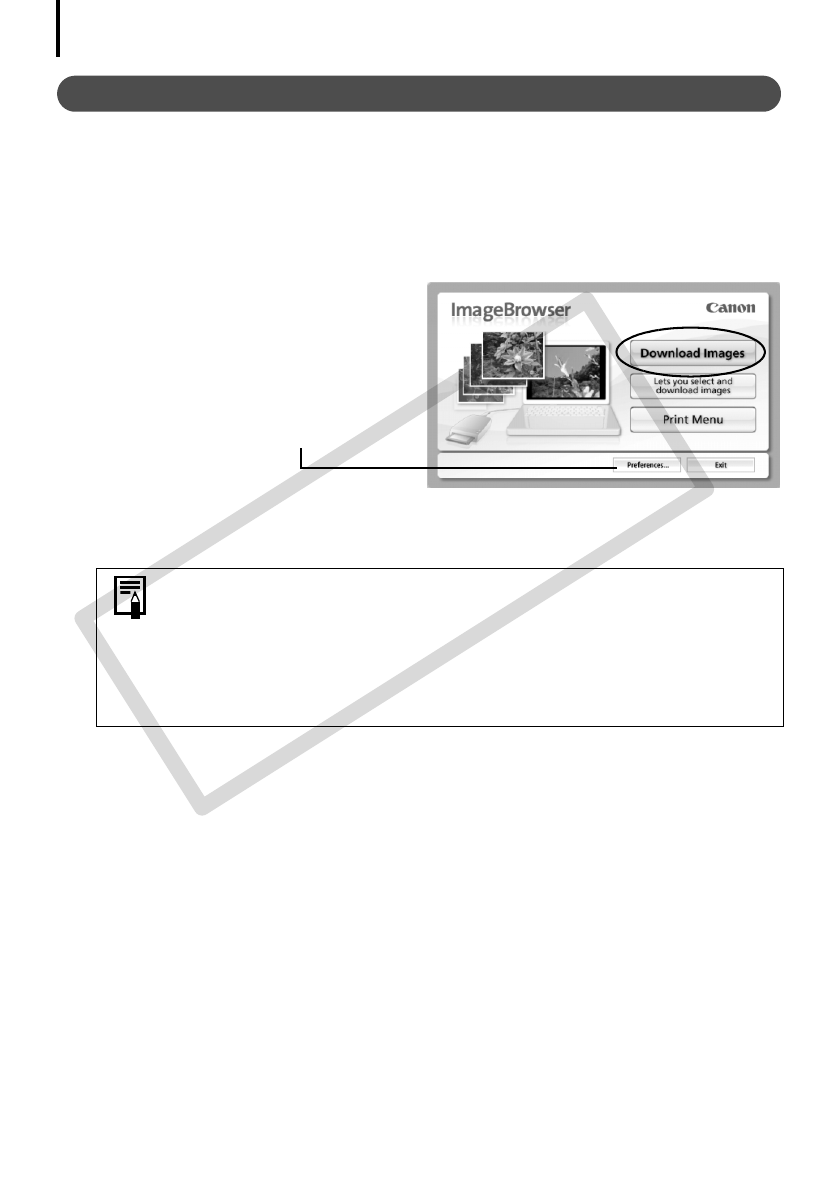
Using the Software on the Macintosh Platform – The Basics
39
Memory Card Reader Connection
1
Insert the memory card into the reader.
Useaseparatelysoldcardadapterifrequired.
Seethemanualforthememorycardreaderfordetailsonhowtoconnectandusethe
reader.
2 Click [Download Images].
Ifthewindowabovedoesnotopen,clickthe[CameraWindow]iconintheDock(thebar
atthebottomofthedesktop).
Thedownloadedimagesaresavedintofoldersaccordingtotheshootingdate.
AtthesametimetheywillalsoappeargroupedbydateorMy Categoryinthe[Last
AcquiredImages]sec
tion(certain
modelsonly).
Next,printouttheimages(p. 40).
•By the default settings, all images are downloaded to the [Pictures]
folder.
•Click [Lets you select and download images] to show the memory card
images in a list, check the images before downloading and download
only selected images.
•See Memory Card Folder Structure (p. 57) for information about
memory card folder structures and file names.
You can adjust the settings, such
as the type of image downloaded
and the destination folder, by
clicking [Preferences].
COPY


















