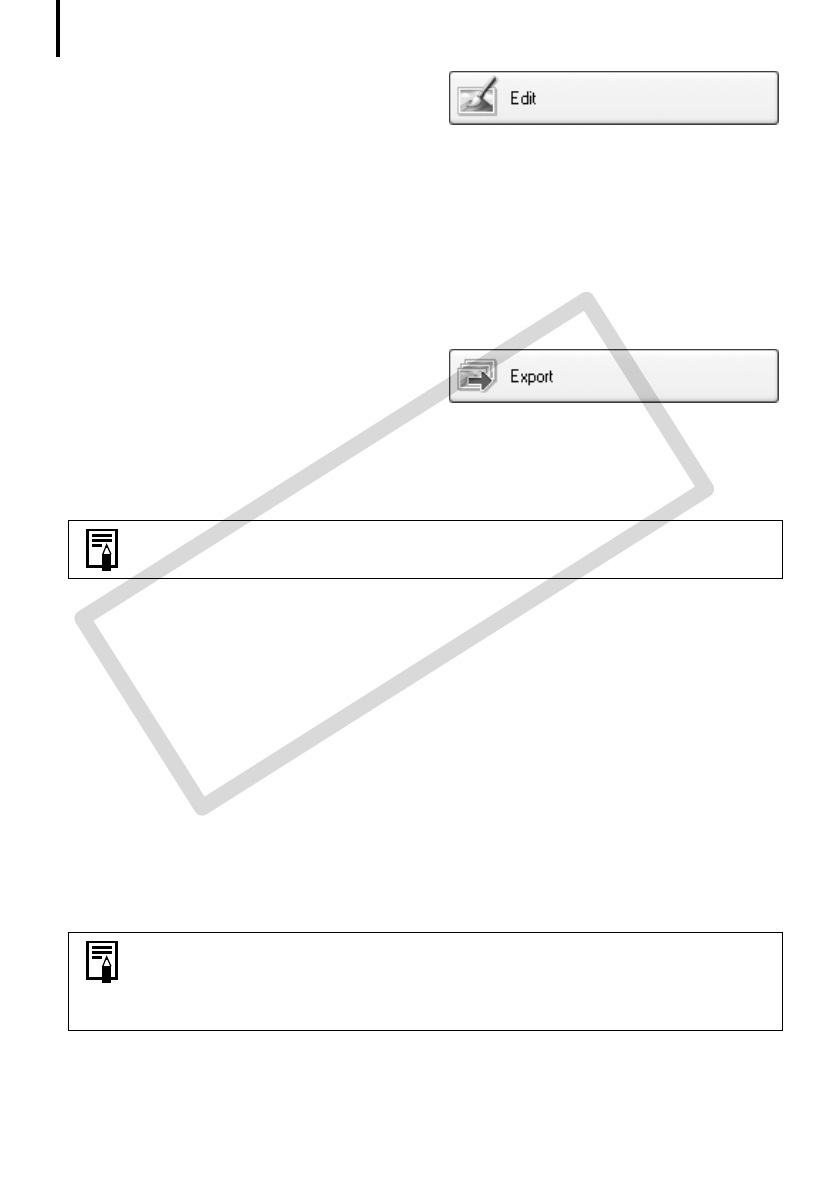
Using the Software on the Windows Platform – Advanced Techniques
28
Edit
Edit Image
Allowsyoutoperformimageediting,suchas
cropping,imagecorrection,insertingcomments,andred-eyecorrection.Youcanalsouseit
tostartotherimageeditingprograms.
Stitch Photos
Mergesmultipleimagesandcreatesasinglelargepanoramicimage(p. 31).
Edit Movie
Editsmoviesorstillimagesstrungtogether.Youcanaddtextastitles,orbackgroundmusic,
andapplyvariouseffects(p. 30).
Export
Export Still Images
Allowsyoutochangetheimagesizeortype,
andexportitasanewimage.
Export Movies
Allowsyoutochangethemoviesizeortype,andexportitasanewmovie.
Extract frames from a movie
Extractsstillimagesfrommoviesoveraspecifiedintervalandsavesthemasimagefiles.
Export Shooting Properties
Allowsyoutoselectthenecessarydatafromtheshootinginformationandexportitasatext
file.
Export as a Screen Saver
Exportstheimageasascreensaverfile.
Export as a Wallpaper
Exportstheimageasawallpaperfile.
Backup to CD
CopiesimagestoaCD-R/RWdiskforbackup.
Exporting movies may take a considerable amount of time (p. 30).
The Backup to CD function can only be used on computers satisfying the
following requirements.
•CD-R/RW capable drive supplied as standard equipment
•CD-R/RW writing capabilities are operating correctly
COPY


















