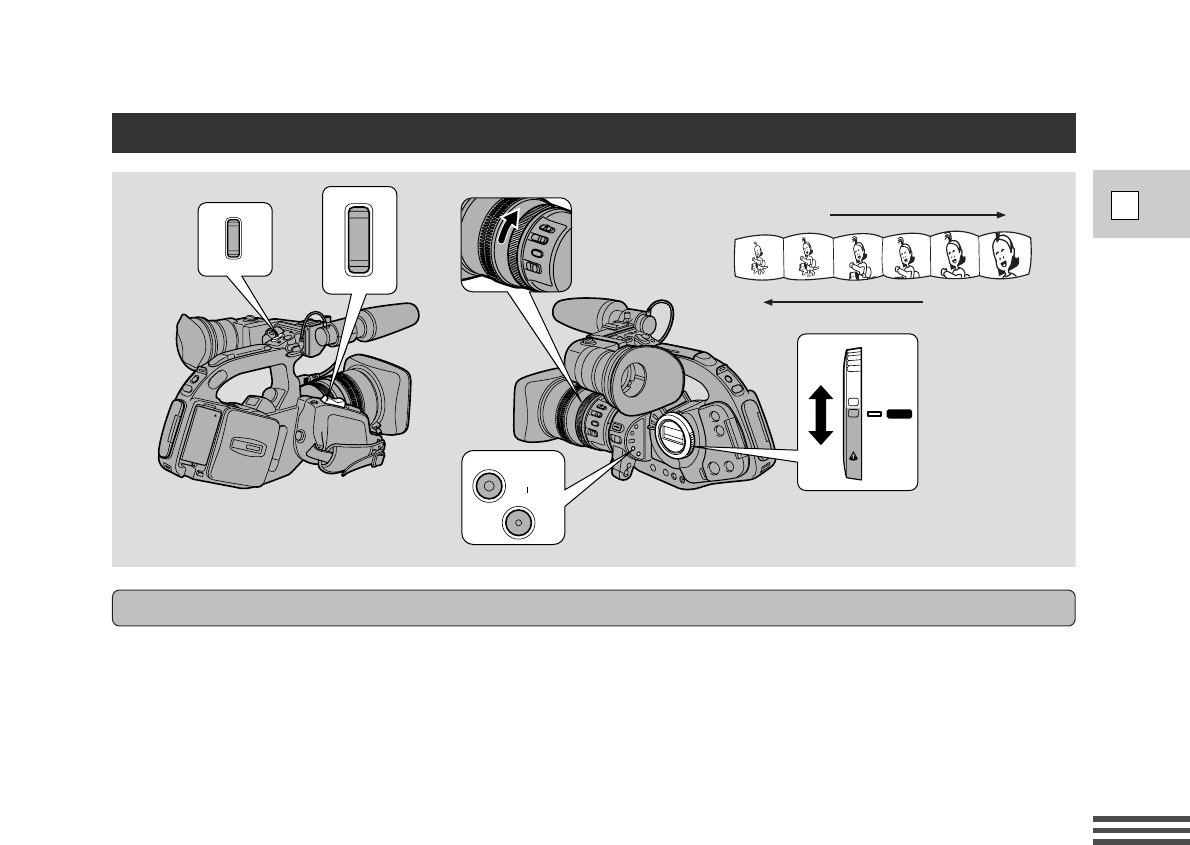
Recording
E
25
Zooming (for Zoom Lenses)
Operate the zoom controls from either the side grip or the camera handle.
Turn the zoom control towards W to zoom out to wide-angle.
Turn it towards T to zoom in to telephoto.
You can also zoom in and out using the lens’s zoom ring.
To control the speed of zooming (using the zoom control on the side grip and the lens’s zoom ring):
• Move the control/ring slightly to zoom slowly.
• Turn it further to zoom more quickly. (The further you turn the zoom control/ring, the faster the zoom
speed.)
The T and W buttons on the wireless controller and the camera handle adjust the picture angle, but not the
zoom speed.
Notes:
• When the lens is at the extreme wide-angle position, you can focus on a subject as close as 13/16 in
(2 cm).
• Since the zoom changes the picture angle, when using the high speed zoom there are cases when the
autofocus can not keep pace with the zoom speed.
Optical zoom (16× for standard lens)
Zoom in
Zoom out
T
W
T
W
D.EFFECT
SELECT
ON/OFF
POWER
VCR
OFF
Tv
Av
M
A
T
W


















