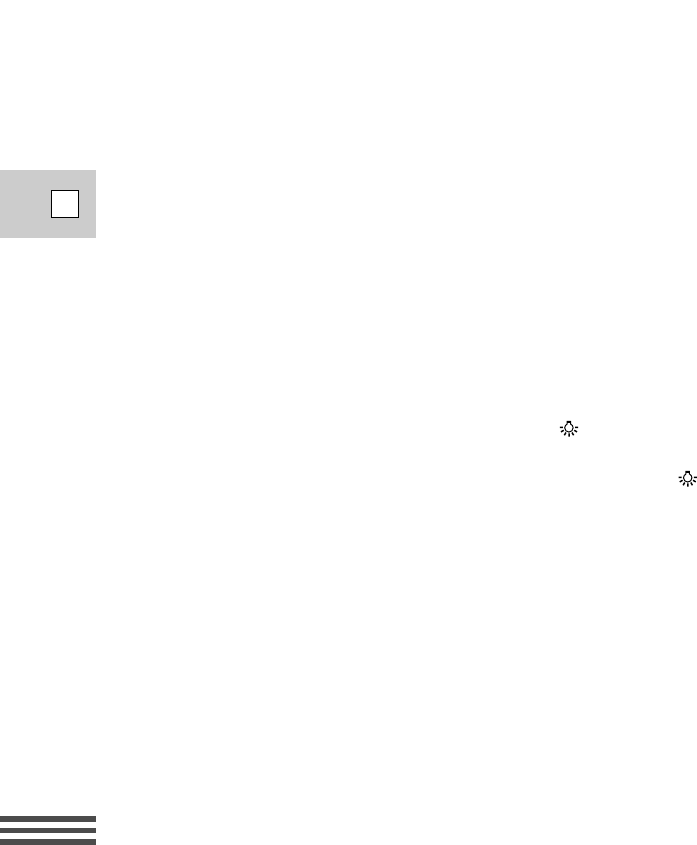
Recording
E
50
Notes:
• If the lighting conditions change, reset the white balance by first returning to the auto setting, and then
reselecting the manual balance.
• Try to record with light from a single source. Correct white balance cannot be obtained for two types of
lighting at once.
• You cannot set the white balance manually or use the indoor/outdoor modes when the POWER dial is set
to the
[ (Easy Recording) program. If you are already using a mode other than auto, the white balance
returns to auto while you are in the
[ (Easy Recording) program.
• When you push the STANDBY button without changing the POWER dial, the current white balance
setting remains in the memory.
• If you shoot with studio/video lighting, use the (indoor) mode.
• If you shoot under fluorescent lights use the automatic white balance or set the balance manually, since
the camera may not adjust the white balance correctly in the mode.
• When you turn the camera off, the camera remembers your white balance setting.


















