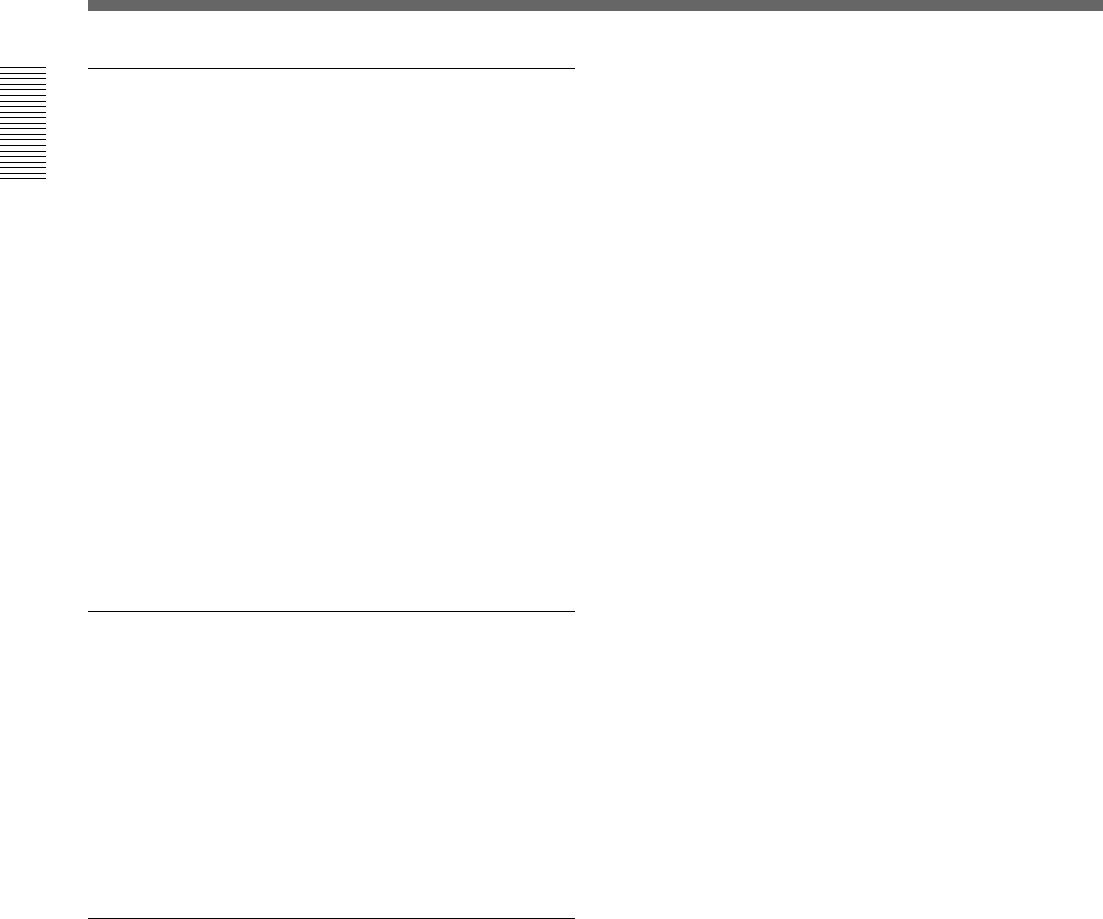
Chapter 1 Overview
10 Chapter 1 Overview
ClipLink™ Function (when using DSR-
1/1P)
The ClipLink function can be used at every step from
acquisition to editing. Information necessary for
editing is recorded when shooting to ensure fast and
efficient editing operations.
When you set a recording start (Rec IN) point or when
you press the TAKE button to set a Mark IN point, the
video image at that point is recorded on the tape in
compressed form as an Index Picture. In addition, the
time codes for such editing points (Mark IN/Mark
OUT points or cue points) are recorded along with
other editing point data (such as the cassette number
and scene number) into cassette memory (as ClipLink
log data). Unsuccessful scenes containing faults can
also be marked in cassette memory as “NG”, so that
only the good scenes are taken up from cassette
memory when editing.
Dockable with various types of VTRs
The DXC-D35/D35P/D35WSL/D35WSPL docks with
the DSR-1/1P DVCAM VTR to configure
a
digital
camcorder. It also docks with the PVV-3/3P Betacam
SP VTR to configure a Betacam SP camcorder. In
addition, the DXC-D35/D35P/D35WSL/D35WSPL
docks with the EVV-9000/9000P Hi-8 VTR. Using an
adaptor (not supplied), it is also able to dock with a
variety of existing S-VHS VTRs.
New Functions boost operability
EZ (easy) mode function
When there isn’t time to check the camera head
settings, simply press the EZ mode button to start the
auto adjustment function using standard settings.
There is no need to lose a shot for lack of setup time.
EZ (easy) focus
Press the EZ focus button before shooting to ensure a
quick and accurate focus.
..........................................................................................................................................................................................................
1) DPR = Dual Pixel Readout
Programmable gain
The amount of gain relative to the GAIN switch
setting (H, M, or L) can be programmed as –3 dB, 0
dB, 3 dB, 6 dB, 9 dB, 12 dB, 18 dB, 18 dB+DPR
1)
, 24
dB,
24 dB+DPR and hyper gain.
Hyper gain
Hyper gain (36 dB or 42dB, i.e. about 60 times or 120
times greater than
0 dB) can be easily set via one switch setting. This
can also be done from remote equipment.
Auto tracing white balance
This function automatically traces the white balance,
which constantly changes as lighting conditions
change. Auto tracing white balance is especially
useful when there is no time to manually adjust the
white balance or when shooting moves between indoor
and outdoor locations.
Total level control system (TLCS)
Even if the incoming light exceeds the range in which
the standard auto iris can control exposure, the auto
gain control (AGC) or auto exposure (AE) backs up to
ensure proper exposure.
Dual pixel readout (DPR)
When the gain is set to either 18 dB or 24 dB, the gain
setting can be doubled (6 dB up) without increasing
the noise level.
Recording time display
Recording time can be displayed in either of the
following modes.
• Total recording time for all cuts
• Total recording time for current cut
Viewfinder super detail
Video signals for the viewfinder are mixed with DTL
signals to make focusing easier.
Features


















