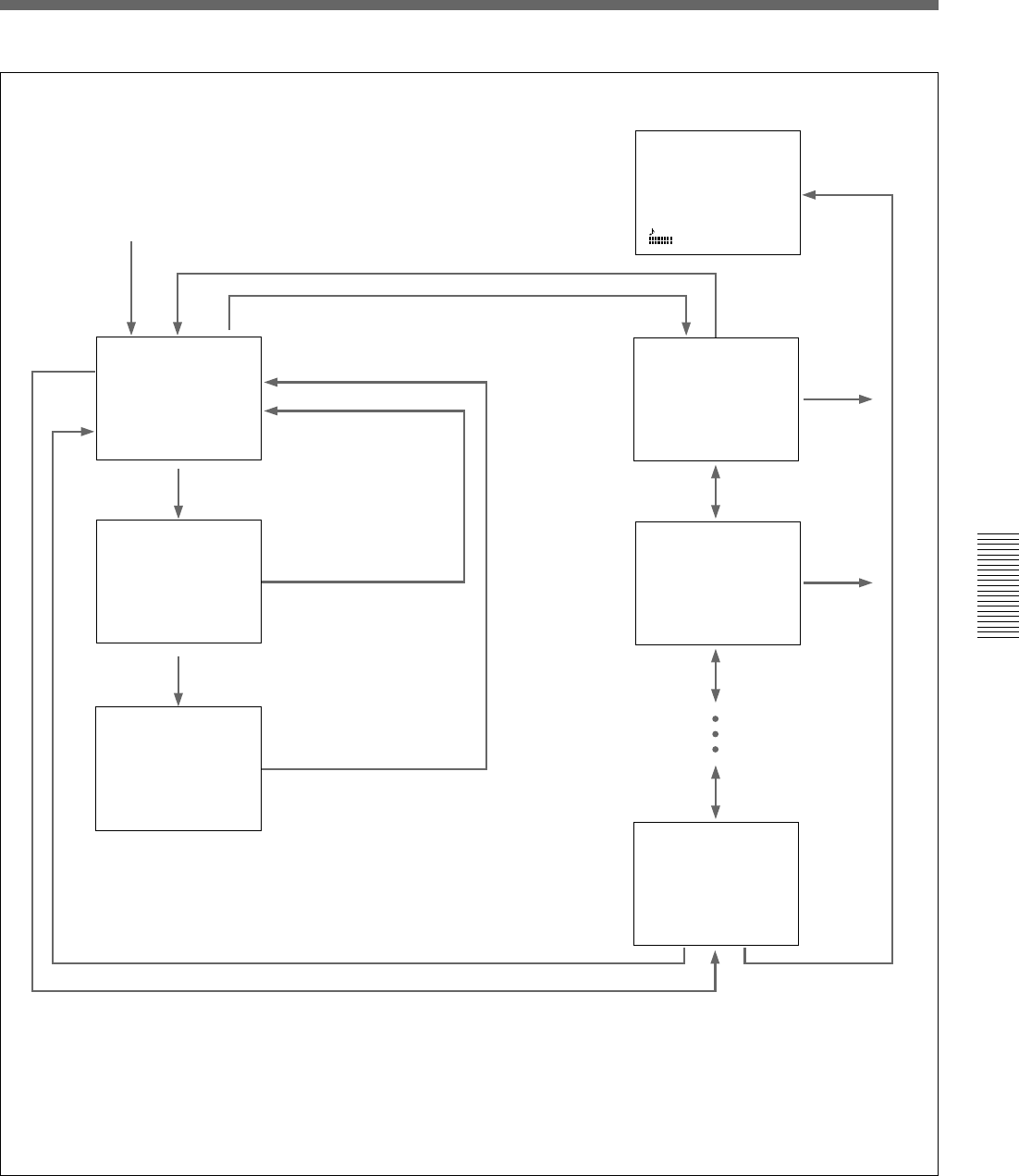
Chapter 4 Viewfinder Screen Indications and Menus 53
Chapter 4 Viewfinder Screen Indications and Menus
cPAGE 1(NEXTcVPREVcv)
ALL RESET
(YEScv)
EXIT MENU (YEScv)
PAGE 1(NEXTcV PREVcv)
cALL RESET SURE?
(YEScv)
EXIT MENU (YEScv)
cPAGE15(NEXTcV PREVcv)
SETUP NAVI
CAMERAcTAPE
STORE DATA
(YEScv)
EXIT MENU (YEScv)
cPAGE2 (NEXTcV PREVcv)
GAIN
HIGH: 18dB
MID : 9dB
LOW : OdB
DL : ON
EXIT MENU (YEScv)
cPAGE3 (NEXTcV PREVcv)
AWB MEM : 2
TONE : OFF
BARS : SMPTE
REMOTE1 : REC
REMOTE2 : MARK
BAUD RATE: 9600
EXIT MENU (YEScv)
PAGE1 (NEXTcV PREVcv)
cALL RESET OK!
EXIT MENU (YEScv)
TCG 12:34:56:00
W:A
CLIPM
198
F5.6
0dB
3200
99 04 01
SS :1/100 10:00
AM
a) Set the cursor to the page number and press the UP/ON or
DOWN/OFF button.
b) The menu configuration differs according the camera head’s
switch settings, the connected VTR, and the type of input
signal. A 15-page configuration results when all of the
advanced menu pages are displayed.
c) Set the cursor to EXIT MENU and press the UP/ON button.
Move the POWER switch to the
ON position with the UP/ON
button held down
UP/ON button
a)
Align the cursor to ALL
RESET and press the
UP/ON button.
Confirmation
screen
DOWN/OFF button
a)
UP/ON
button
c)
Normal indications
UP/ON
button
c)
UP/ON or DOWN/
OFF button
a)
page 3
page 2
page 15
b)
UP/ON button
c)
DOWN/OFF button
a)
UP/ON or DOWN/
OFF button
a)
Advanced menu
page 1
UP/ON
button
a)
Press the UP/
ON button.
Move the cursor.
Move the cursor.


















