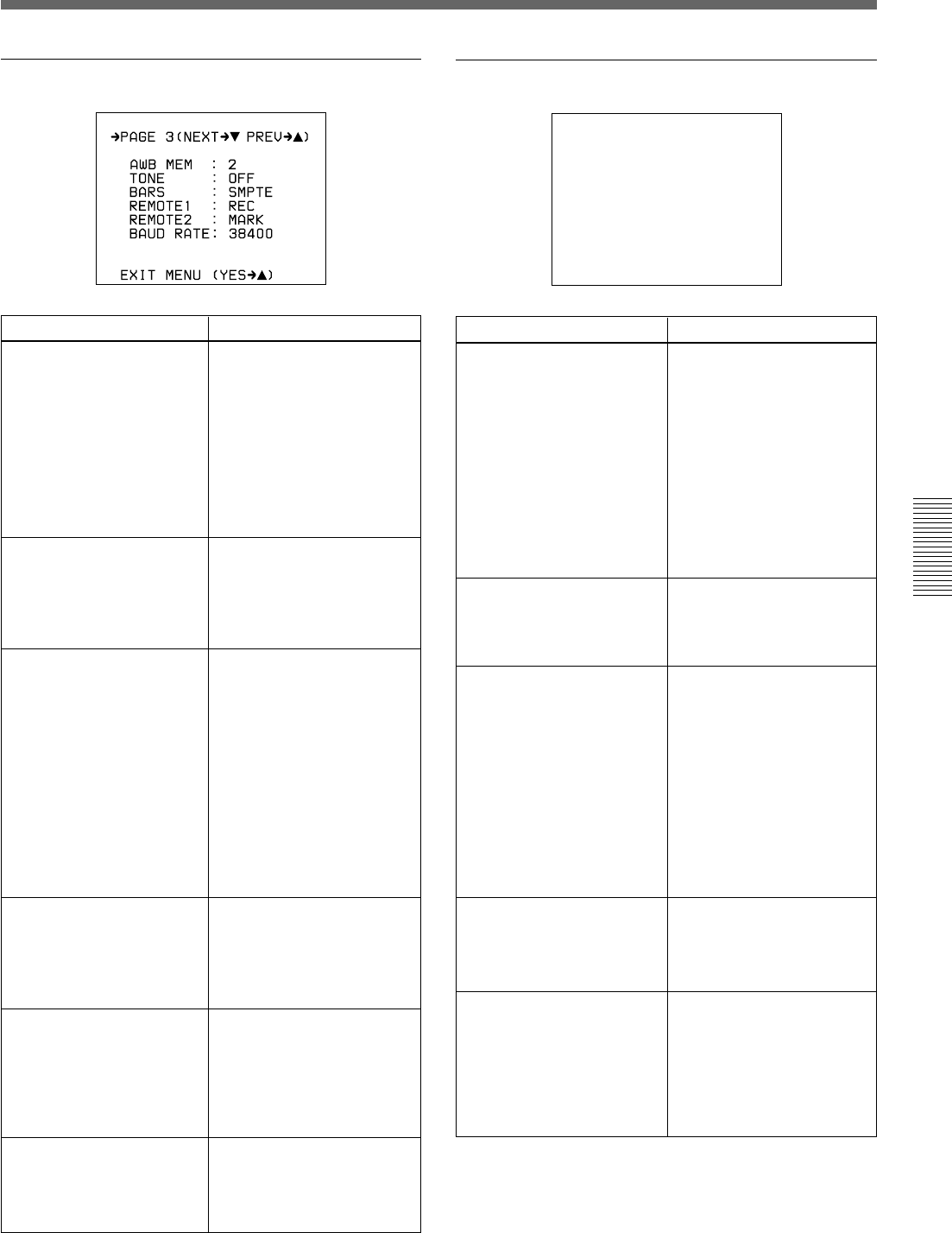
Chapter 4 Viewfinder Screen Indications and Menus 65
Chapter 4 Viewfinder Screen Indications and Menus
Advanced menu page 3
a) For DXC-D35P/D35WSPL: EBU75
Item
AWB MEM
Selects whether or not to
make the FILTER knob
settings (1 to 4) correspond
to separate white balance
adjustment values stored in
memory.
2 (normal value): No
correspondence with FILTER
knob settings. Only two
adjustment values (A and B)
are stored in memory.
2 × 4FL: Correspondence
with FILTER knob settings.
Each of the four knob
settings can be used to set A
and B adjustment values, for
a total of eight settings.
TONE
Selects whether or not to
output a 1-kHz audio signal
with the color bars when the
OUTPUT/DL/DCC+ has
been set to BARS.
ON (normal value): Output
audio signal.
OFF: Do not output audio
signal.
BARS
Selects normal width or
narrower width for color
bars.
SMPTE (normal value for
DXC-D35/D35WSL):
Normal width
EBU75 (normal value for
DXC-D35P/D35WSPL): EBU
75%
EBU100 (for DXC-D35P/
D35WSPL): EBU 100%
SPLIT (for DXC-D35P/
D35WSPL): Not for normal
operation
SNG: Narrower than normal
(used for satellite
communications, etc.)
REMOTE1
Sets a function for position 1
of a switch connected to the
REMOTE1 connector.
REC (normal value):
Specifies recording start/stop
MARK: Specifies a Mark IN/
OUT point.
CUE: Specifies a cue point.
NG: Specifies NG/OK.
REMOTE2
Sets a function for position 2
of a switch connected to the
REMOTE1 connector.
9600, 38400 (normal value)
REC: Specifies recording
start/stop.
MARK (normal value):
Specifies a Mark IN/OUT
point.
CUE: Specifies a cue point
NG: Specifies NG/OK.
Settings
BAUD RATE
Sets a baud rate for a
computer connected to the
REMOTE connector 2 (to be
supported in future version).
Advanced menu page 4
c
PAGE4 (NEXT
c
V
PREV
c
v
)
MARKER : CENT/90%
LIMITS : OFF
ZEBRA : 1
ZEBRA1 : 70IRE
VF S DTL: ±0
VF TALLY:
×
2
VF PLAY : Y
LENS SEL: 1
EXIT MENU (YES
c
v)
a) For DXC-D35P/D35WSPL: 70%
Item
MARKER
Selects ON/OFF setting for
center marker, size setting
(percentage of viewfinder
screen area), and display
ON/OFF setting.
CENT/90% (normal value):
Displays center marker and
safety zone marker at 90%
size.
CENT/80%: Displays center
marker and safety zone
marker at 80% size.
90%: Displays only safety
zone marker at 90% size.
80%: Displays only safety
zone marker at 80% size.
CENT: Displays only center
marker.
ZEBRA
Selects type of zebra pattern
display.
1 (normal value): Displays
the zebra pattern over parts
having a video level.
between 70 and 90 IRE (or
70 and 90%).
Use the next item (ZEBRA1)
to select the base level.
2: Displays the zebra pattern
over parts having video
levels of 100 IRE or above
( or 100% or above).
1/2: Dual display (both 1
and 2)
ZEBRA1
Sets base level for zebra
pattern 1.
70 IRE (normal value) to 90
IRE or 70% (normal value)
to 90%
Can be set for each IRE
step or 1% step.
VF S DTL
Sets the detail level of
images on the viewfinder
screen (displayed only when
a viewfinder other than the
DXF-701/701CE/701WS/
701WSCE/801/801CE is
attached).
–99 to ±0 (normal value) to
+99
Negative values set softer
edges and positive values
set sharper edges.
Settings
(continued)
LIMITS (For DXC-D35WSL/
D35WSPL)
Selects the safety zone size
when the scan size is 16:9.
OFF (normal
value):FDepends on the
scan size.
4:3, 13:9, 14:9, 15:9
a)
a)


















