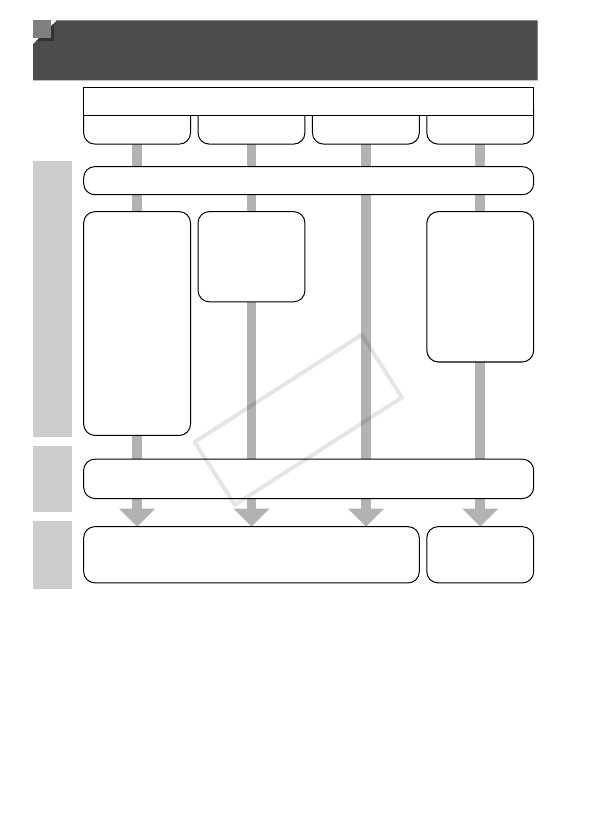
w-10
Using Wireless LAN to Send Images
From the Camera
Registering a camera nickname (p.w-11)
Adding the target device/destination to the camera
(p.w-17) (p.w-20) (p.w-24) (p.w-32)
Sending images (p.w-39)
Preparations
Connection
Send/
Import
Transferring
images to a
computer
(p.w-36)
Another cameraWeb services ComputerSmartphones
Connect the camera and destination wirelessly (image send destination)
• Installing the
supplied
software*
• Connecting
with the
computer
• Registering
web services
(p.w-14)
• Adjusting
settings for
using web
services from
CANON
iMAGE
GATEWAY
(p.w-15)
• Installing the
supplied
software*
• Connecting
with the
computer
• Preparing to
register a
computer
(p.w-26)
• Installing the
dedicated
CameraWindow
application
on the
smartphone
*InstructionsinthisguideapplywhenthesoftwareontheincludedCD-ROMhasbeen
correctlyinstalled.SeetheCamera User Guideforsoftwareinstallationinstructions.
COPY


















