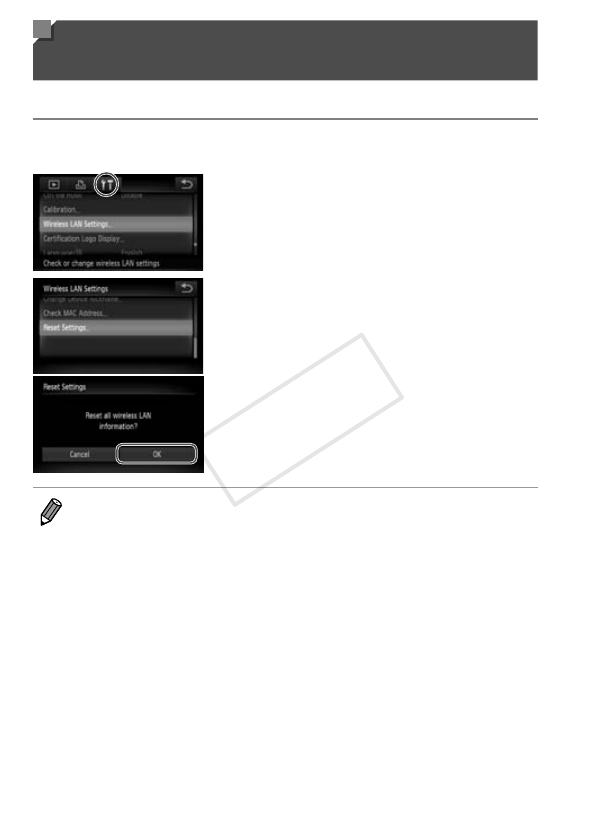
w-48
Returning the Wireless LAN Settings to
Default
ReturnthewirelessLANsettingstodefaultifyoutransferownershipofthe
cameratoanotherperson,ordisposeofit.
1 Access the menu.
TouchH,andthentouchn.
2 Choose [Wireless LAN
Settings].
Touchthe
3
tab.
Touch[WirelessLANSettings].
3 Choose [Reset Settings].
Touch[ResetSettings].
Whenthe[ResetSettings]screenis
displayed,touch[OK].
WirelessLANsettingswillberesetto
defaults,andthecamerawillreturnto
initialscreenforthissetting.
•WhenreturningthewirelessLANsettingstodefaults,allWebservicesset
usingacomputerwillalsobeerasedfromthecamera.Besuretoconrm
thatyouwanttoresetallwirelessLANsettingsbeforeusingthisoption.
•Toresetothersettings(asidefromwirelessLAN)todefaults,choose[Reset
All]inthe
3
tab.
COPY


















