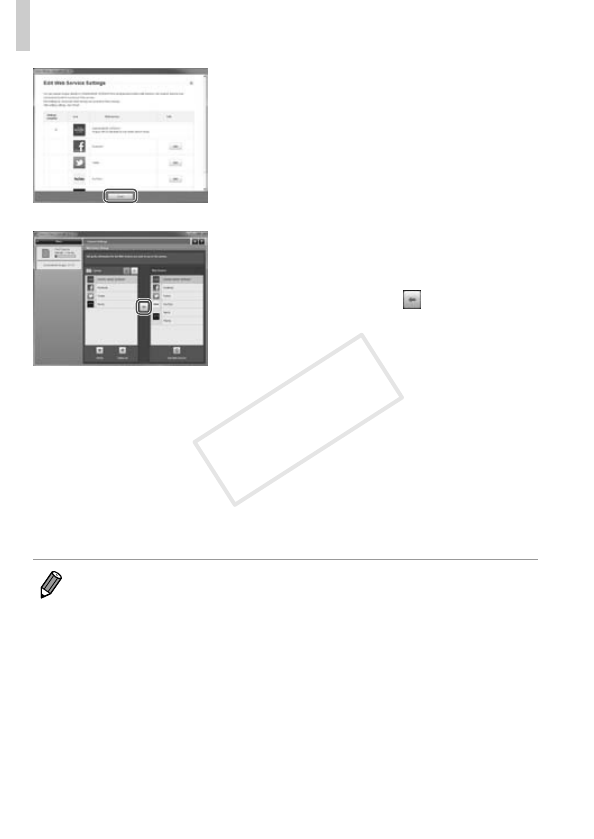
w-16
AdjustingSettingsforUsingWebServicesFromCANONiMAGEGATEWAY
5 Set a Web service you want to
use.
Followtheon-screeninstructionsto
completesettingsforWebservicesyou
wanttouse.
OncetheWebservicesettingsare
complete,click[Finish]atthebottomof
thewindowtocloseit.
6 Apply Web service settings to
the camera.
ChoosethenameoftheWebserviceyou
wanttoset,andclick inthemiddleof
thelists.
ThenameoftheWebservicethatwillbe
savedtothecamerawillbedisplayedin
the[Camera]list.
Click▲or▼tochangetheorderofthe
Webservicesthatwillbedisplayedinthe
camera’swirelessLANmenu.
Afteryounishadjustingsettingsinthe
[Camera]listtoyourliking,closethe
window.
Webservicesettingswillbeappliedto
thecamera.
•IfCameraWindowisnotdisplayedinstep2,see“UsingCameraWindowto
TransferImagestoaComputer”(p.w-36)fordetails.
•Upto20e-mailaddressescanberegisteredtothecameraforsending
imagesase-mail.
•AfterloggingintoCANONiMAGEGATEWAYthesecondtimeinstep4,the
screeninstep6willbedisplayed.TochangesettingsforWebservicesyou
use,click[EditWebServices].
•ToaddorchangeWebservices,repeattheaboveproceduresstartingfrom
step1.
COPY


















