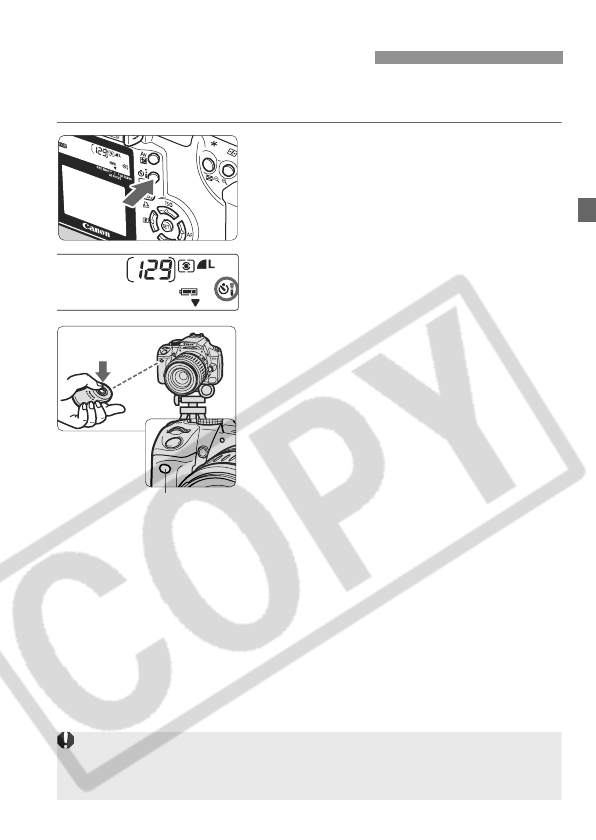
49
With Remote Controller RC-1 or RC-5 (optional), you can shoot
remotely up to about 5 meters/16.4 ft. directly in front of the camera.
1
Select <Q>.
¡ Look at the LCD panel and press the
<iQ> button to select <Q>.
2
Take the picture.
¡ Point the remote controller toward the
camera’s remote control sensor and
press the transmit button.
s The camera will autofocus.
s When focus is achieved, the self-
timer lamp will light and the picture
will be taken.
R Wireless Remote Control
Remote control sensor
Camera misoperation may occur near certain types of fluorescent light.
During wireless remote control, try to keep the camera away from
fluorescent light.


















