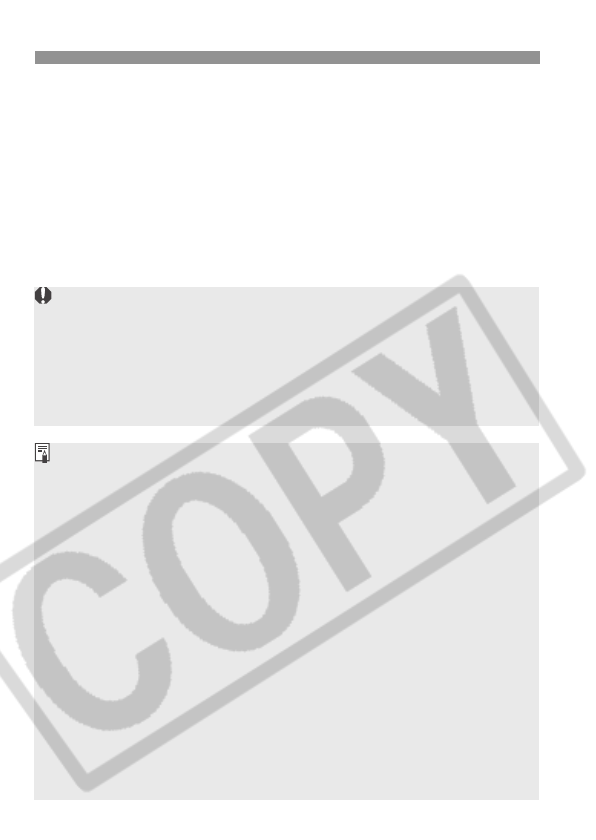
3 Direct Printing with DPOF
144
ACP Direct / SBubble Jet Direct
¡ Set the [Style]. (p.128/131)
5
Start printing.
¡ Press the <V> key to select [OK],
then press <0>.
s The printing will start.
¡ To stop the printing, press <0> while
[Stop] is displayed, then select [OK]
and press <0>.
¡ When printing with a PictBridge or Bubble Jet Direct printer, be sure to
set the paper size.
¡ With PictBridge, the file No. cannot be imprinted.
¡ If [Bordered] is set, the date might be imprinted on the border,
depending on the printer.
¡ The date might look light if it is imprinted on a bright background or
border.
¡ With CP Direct, if [Print type] is set to [Index], the number of images
printed on one index sheet will be as follows:
• Credit card size: 20 images • 9 x 13 cm size: 42 images
• 10 x 14.8 cm size: 63 images
As for the number of index images with Bubble Jet Direct, see the BJ
printer’s instruction manual.
¡ If you stopped the printing and want to resume printing the remaining
images, select [Resume]. Note that printing will not resume if you stop
the printing and do any of the following:
• Before resuming the printing, you changed the print order settings.
•
Before resuming the printing, you erased an image that was to be printed.
• In the case of index printing with CP Direct, you changed the paper
cassette before resuming the printing.
• In the case of index printing with PictBridge, you changed the paper
settings before resuming the printing.
• When you stopped the printing, the CF card’s remaining capacity was
low.
¡ If there is a printing problem, see page 127 for PictBridge, page 130 for
CP Direct, or page 133 for Bubble Jet Direct.


















