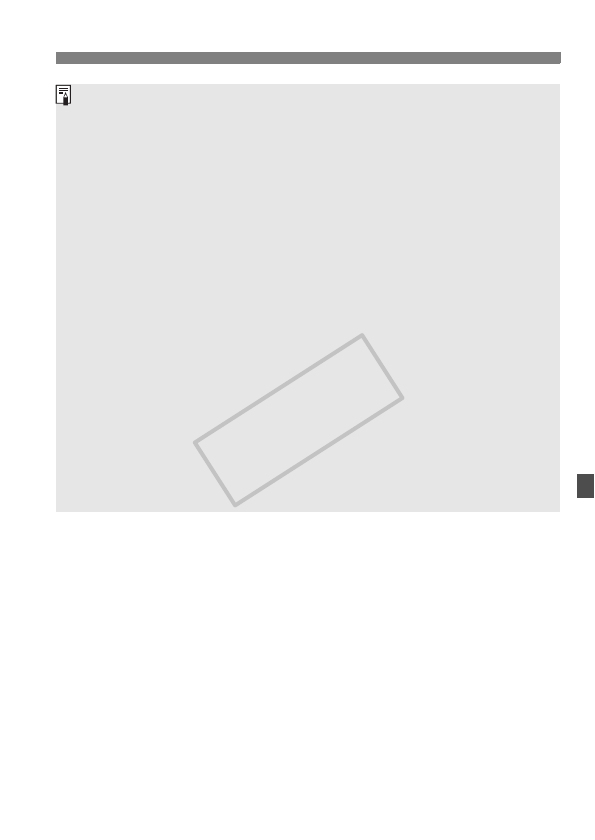
125
k Shooting Movies
One continuous movie will be recorded as one file.
During movie shooting, the top, bottom, left, and right parts of the screen
will have a semi-transparent mask. The area enclosed by the semi-
transparent mask will be the movie image that is recorded. The semi-
transparent mask size will change depending on the [n Movie rec.
size] setting (p.131). If you use Movie crop, the unrecorded image areas
will be displayed in black mask.
AE lock is possible by pressing the <A> button (p.97). To cancel AE
lock during movie shooting, press the <S> button.
The ISO speed, shutter speed, and aperture are set automatically.
By holding down the <O> button and turning the <6> dial, you can
set the exposure compensation.
Pressing the shutter button halfway displays the shutter speed and
aperture (p.126) on the screen’s bottom left. This is the exposure setting
for taking a still photo.
Monaural sound is recorded by the camera’s built-in microphone (p.16).
Stereo sound recording is possible by connecting an external
microphone equipped with a stereo mini plug (3.5mm dia.) to the
camera’s external microphone IN terminal (p.16).
The sound recording level will be adjusted automatically.
With a fully-charged Battery Pack LP-E8, the total shooting time will be
as follows: At 23°C/73°F: Approx. 1 hr. 40 min., At 0°C/32°F: Approx. 1
hr. 20 min.
COPY


















