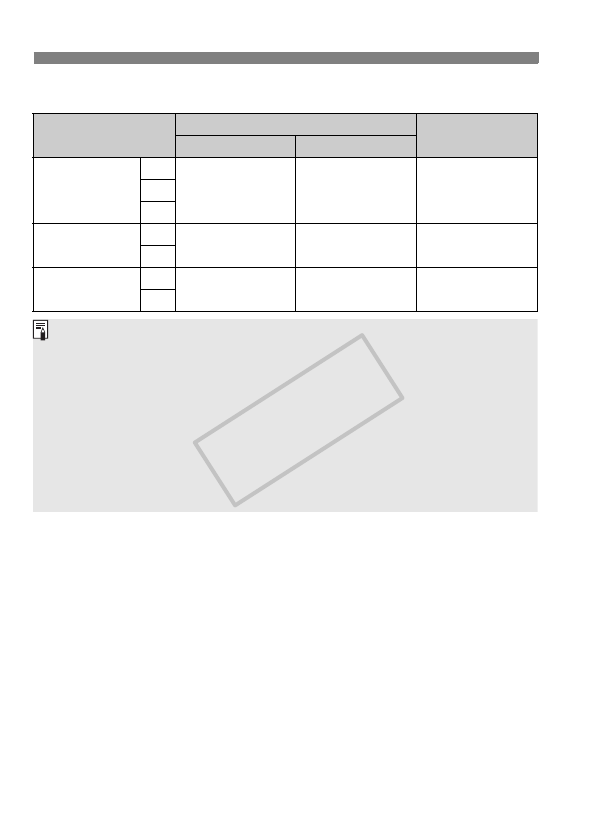
Shooting Function Settings
132
Total Movie Recording Time and File Size Per Minute
AF mode
The AF modes will be the same as described on pages 113-119. You
can select [Live mode], [u Live mode], or [Quick mode]. Note that
continuous focusing of a moving subject is not possible.
AF during k
When [Enable] is set, AF is possible during movie shooting.
However, continuous autofocusing is not possible. If you autofocus
during movie shooting, you might momentarily throw the focus way
off or change the exposure.
If the AF mode is [Quick mode], AF will be executed in Live mode.
Movie-recording
Size
Total Recording Time
File Size
4GB Card 16GB Card
[1920x1080]
6
12 min. 49 min. 330 MB/min.5
4
[1280x720]
8
12 min. 49 min. 330 MB/min.
7
[640x480]
[Crop 640x480]
8
24 min. 1 hr. 39 min. 165 MB/min.
7
After you start shooting a movie, the movie shooting will stop
automatically if the file size reaches 4 GB or if the movie length reaches
29 min. 59 sec. To start movie shooting again, press the <A> button. (A
new movie file starts being recorded.)
The semi-transparent or black mask on the top and bottom or on the left
and right will not be recorded.
With ZoomBrowser EX/ImageBrowser (provided software), you can
extract a still image from the movie. The still image quality will be as
follows: Approx. 2 megapixels at [1920x1080], approx. 1 megapixel at
[1280x720], and approx. 300,000 pixels at [640x480].
COPY


















