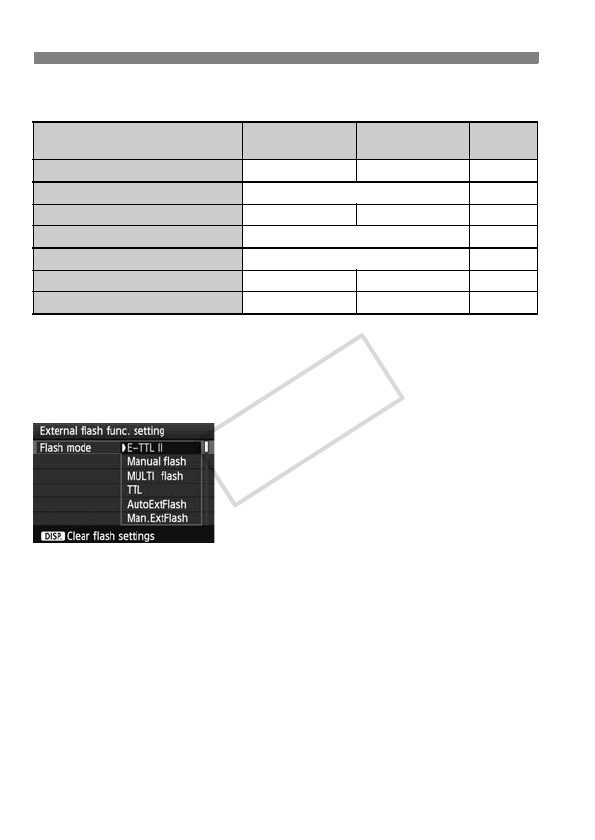
3 Setting the FlashN
148
[Built-in flash func. setting] and [External flash func. setting]
Settable Functions
* Regarding [FEB] (Flash exposure bracketing), [Zoom], and [Wireless set.],
refer to the Speedlite’s instruction manual.
Flash mode
With an external Speedlite, you can select the flash mode to suit
your flash shooting.
[E-TTL II]
is the standard mode of EX-series
Speedlites for automatic flash shooting.
[Manual flash]
enables you to set the flash
output yourself. This is for advanced users.
* For other flash modes, refer to your
Speedlite’s instruction manual.
Shutter sync.
Normally, set this to [1st curtain] so that the flash fires immediately
after the exposure starts.
If [2nd curtain] is set, the flash will fire right before the exposure
ends. When this is combined with a slow sync speed, you can create
a trail of light such as from car headlights at night. With 2nd curtain
sync, two flashes will be fired: Once when you press the shutter
button completely, and once immediately before the exposure ends.
However, with shutter speeds faster than 1/30 sec., 1st curtain sync
will automatically take effect.
If an external Speedlite is attached, you can also set [Hi-speed]. For
details, see the Speedlite’s instruction manual.
Function
[Built-in flash
func. setting]
[External flash
func. setting]
Page
Flash mode E-TTL II (Fixed) k 148
Shutter sync. k 148
FEB* – k –
Flash exposure compensation k 88
E-TTL II k 149
Zoom* – k –
Wireless setting* – k –
COPY


















