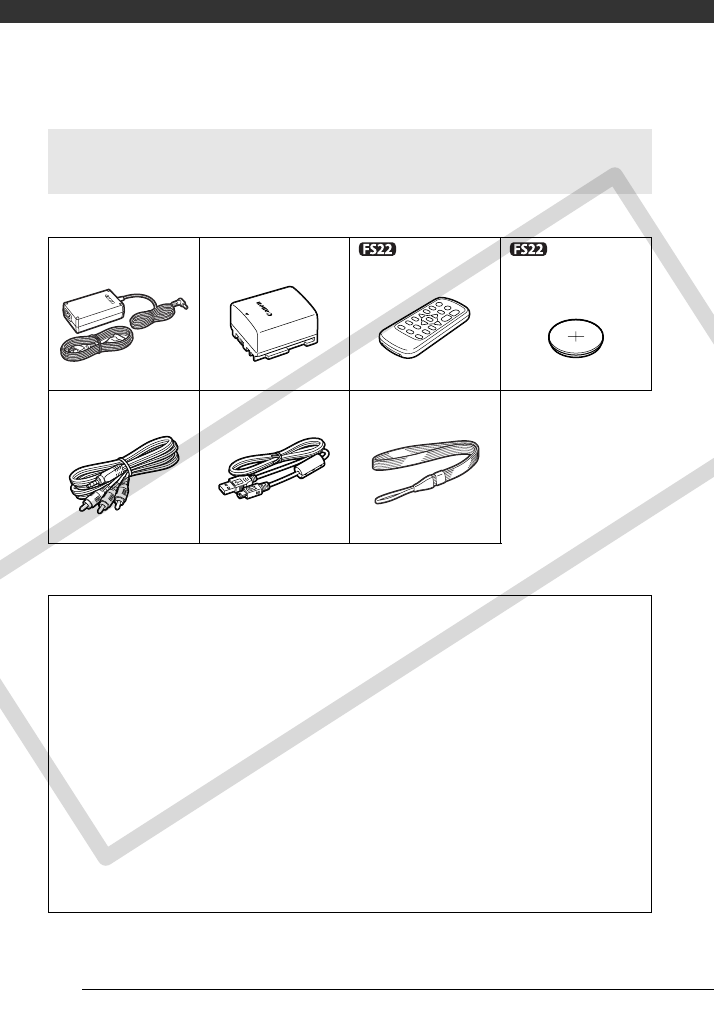
Introduction
10
Overvi ew
The following accessories are supplied with the camcorder.
The following CD-ROMs and software are supplied with the camcorder.
* The CD-ROM includes the instruction manual of the software (electronic version on PDF file).
Supplied Accessories and CD-ROMs
CA-570 Compact Power
Adapter
BP-808 Battery Pack
WL-D88 Wireless Controller Lithium Button Battery
CR2025 for Wireless
Controller
STV-250N
Stereo Video Cable
Yellow • Red • White plugs
IFC-400PCU USB Cable WS-30 Wrist Strap
• PIXELA Application Disc Ver.1 Disc 1 CD-ROM* and ‘PIXELA ImageMixer 3 SE Ver.4
Installation Guide’
- ImageMixer 3 SE Ver.4 Transfer Utility - For saving and transferring movies.
- Music Transfer Utility Ver.1 - For transferring music for Video Snapshot and
slideshow playback to the camcorder.
• PIXELA Application Disc Ver.1 Disc 2 CD-ROM*
- ImageMixer 3 SE Ver.4 Video Tools - For managing, editing, and playing back
movies.
• DIGITAL VIDEO Solution Disk CD-ROM* - Contains software for saving, managing,
and printing photos.
• Instruction Manual/Music Data Disc CD-ROM - Contains the full-length camcorder
instruction manual (electronic version on PDF file) as well as music files for playing
back Video Snapshot scenes. This CD-ROM cannot be played back on a CD player.
The music files on this CD-ROM are for exclusive use with the supplied PIXELA
applications, Music Transfer Utility and ImageMixer 3 SE Video Tools. For more
details, refer to the ‘Music Transfer Utility Software Guide’ and ‘ImageMixer 3 SE
Software Guide’ on the PIXELA Application Disc Ver.1 Disc 1 CD-ROM.
COPY


















