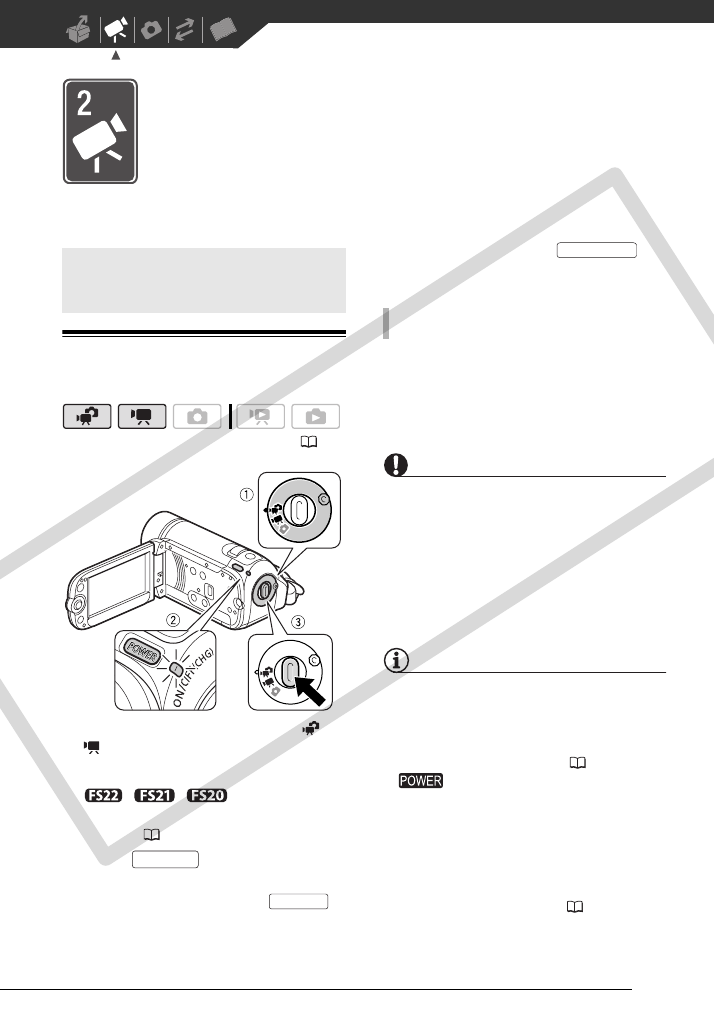
31
Video
This chapter covers functions related to shooting movies, including
recording, playback, and memory operations.
Shooting Video
1 Set the camera mode dial to or
.
2 Turn on the camcorder.
/ / You can select
the memory to be used for recording
movies ( 29).
3 Press to begin
recording.
• Recording starts; press
again to pause the recording.
• You can also press on
the LCD panel.
1 Make sure that the ACCESS
indicator is off.
2 Turn off the camcorder.
3Close the LCD panel.
IMPORTANT
Observe the following precautions while
the ACCESS indicator is on or flashing.
Failing to do so may result in permanent
data loss or damage to the memory.
- Do not open the memory card slot cover.
- Do not disconnect the power source or
turn off the camcorder.
- Do not change the operating mode.
NOTES
• About the Power Save mode: To save power
when the camcorder is powered by a
battery pack, the camcorder will
automatically shut off if left without any
operations for 5 minutes ( 87). Press
to turn on the camcorder.
• When recording in bright places it may
be difficult to use the LCD screen.
Conversely, when recording in dark
places, the LCD panel may be a
nuisance to others nearby. In such
cases, change the brightness of the
LCD screen accordingly ( 21, 86).
Basic Recording
( 23)
Start/Stop
Start/Stop
WHEN YOU HAVE FINISHED RECORDING
START/STOP
COPY


















