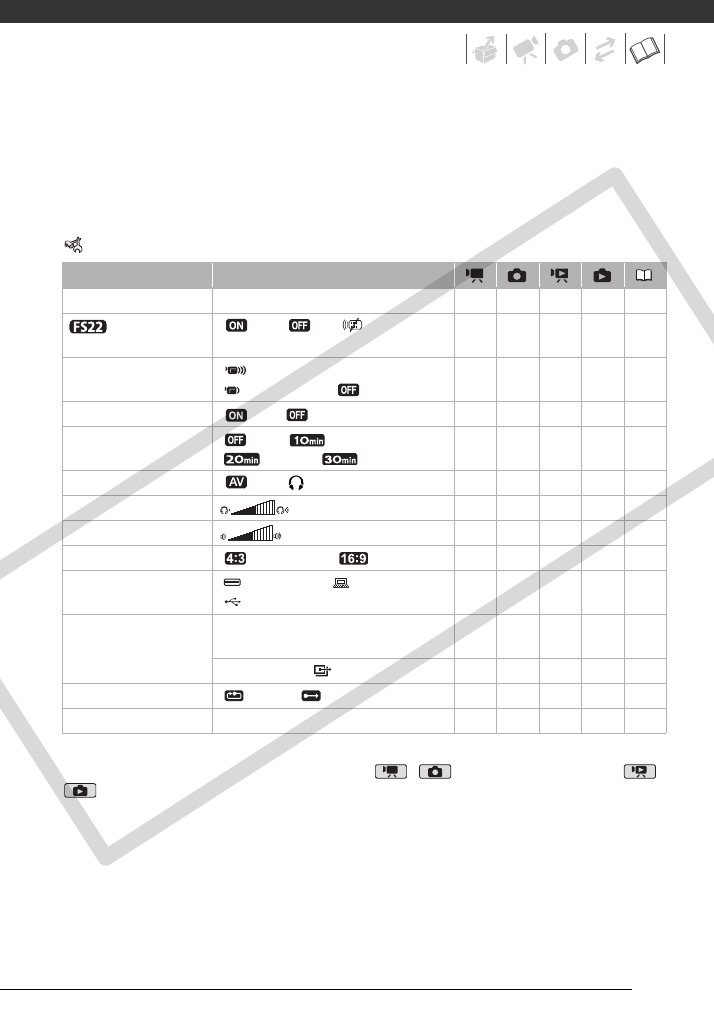
87
[DEMO MODE]: The demonstration mode displays the camcorder's main features. It
starts automatically when the camcorder is powered with the compact power adapter if
you leave it turned on for more than 5 minutes.
• To cancel the demo mode once it has started, press any button or turn off the
camcorder.
System Setup (Speaker Volume, Beep, etc.)
SYSTEM SETUP
[BATTERY INFO]: Displays a screen where you can verify the battery charge (as a
percentage) and the remaining recording time ( , mode) or playback time ( ,
mode).
[WL.REMOTE]: Allows the camcorder to be operated with the wireless controller.
[BEEP]: A beep will accompany some operations like turning on the camcorder, the self-
timer countdown, etc.
[POWER SAVE]: In order to save power when the camcorder is powered by a battery
pack, it will automatically shut off if left without any operation for 5 minutes.
• Approximately 30 seconds before the camcorder shuts off, [AUTO POWER OFF] will appear.
Menu item Setting options
[BATTERY INFO] – –
[WL.REMOTE]
[ON], [ OFF ] –
[BEEP] [ HIGH VOLUME],
[ LOW VOLUME], [ OFF]
–
[POWER SAVE] [ON], [ OFF] –
[QUICK START] [ OFF], [ 10 min],
[ 20 min], [ 30 min]
–––
[AV/PHONES] [ AV], [ PHONES] 52
[PHONES VOL.] 52
[SPEAKER VOL.] – – –
[TV TYPE] [ NORMAL TV], [ WIDE TV]–––
[USB SETTING] [ DVD BURNER], [ PC/PRINTER],
[CONNECT&SET]
–––
[ADD TO DISC] [ALL SCENES], [REM.SCENES],
[PLAYLIST]
–– –74
[ALL PHOTOS], [ TRANS.ORD] – – – 74
[PHOTO NOS.] [ RESET], [ CONTINUOUS] – – –
[FIRMWARE] – – – – –
COPY


















