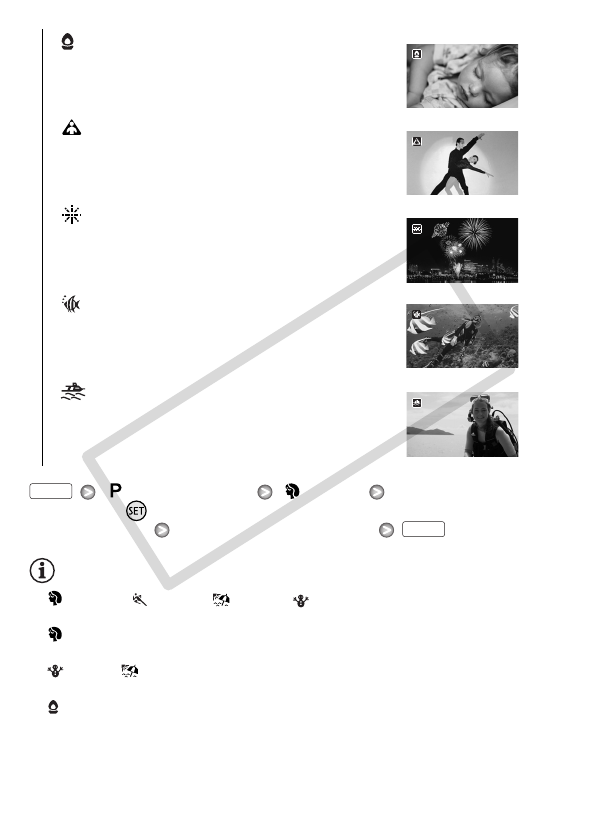
62 Video
[ Programmed AE] [ Portrait]
Press to display the Special Scene (SCN) recording
programs Desired recording program
NOTES
• [ Portrait]/[ Sports]/[ Beach]/[ Snow]: The picture may not
appear smooth during playback.
• [ Portrait]: The blur effect of the background increases the more you
zoom in (T).
• [ Snow]/[ Beach]: The subject may become overexposed on
cloudy days or in shaded places. Check the image on the screen.
•[ Low Light]:
- Moving subjects may leave a trailing afterimage.
- Picture quality may not be as good as in other modes.
- White points may appear on the screen.
[ Low Light] To record in low-light situations.
[ Spotlight] To record spotlit scenes.
[ Fireworks] To record fireworks.
[Underwater]To record underwater scenes
in natural colors.
[ Surface] To record after getting out of the
water, such as on a boat after diving.
FUNC.
FUNC.
C OPY


















