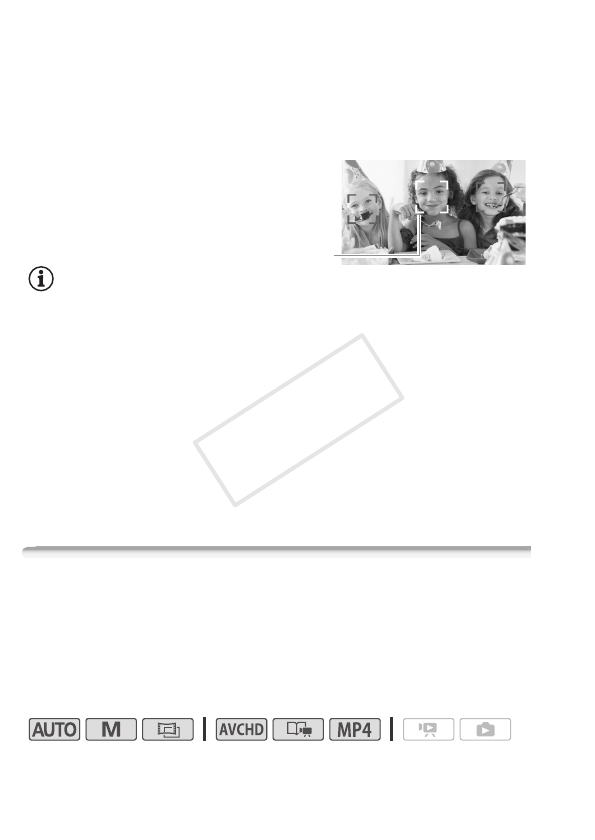
100 Video
To select the main subject
If there is more than one person in the picture, the camcorder will auto-
matically select one person it determines is the main subject. The main
subject is indicated by a white face detection frame and the camcorder
will optimize the settings for that person. Other faces will have gray
frames.
Touch a different face on the
touch screen to optimize the
camcorder’s settings for that
person using the Touch &
Track function.
NOTES
• The camcorder may mistakenly detect the faces of non-human sub-
jects. In such case, turn face detection off.
• In certain cases, faces may not be detected correctly. Typical examples
include:
- Faces extremely small, large, dark or bright in relation to the overall
picture.
- Faces turned to the side, at a diagonal or partially hidden.
• Face detection cannot be used when the shutter speed used is slower
than 1/25 or when the digital zoom is activated at more than 144x
zoom.
• When face detection is activated, the slowest shutter speed used by the
camcorder is 1/25.
Touch & Track
When recording a group of people using face detection, the camcorder
will automatically detect one person as the main subject. You can use
Touch & Track to tell the camcorder to track and optimize settings for a
different person. You can also use Touch & Track to always keep in
focus other moving subjects, such as pets or moving vehicles.
Operating modes:
Main subject
COPY


















