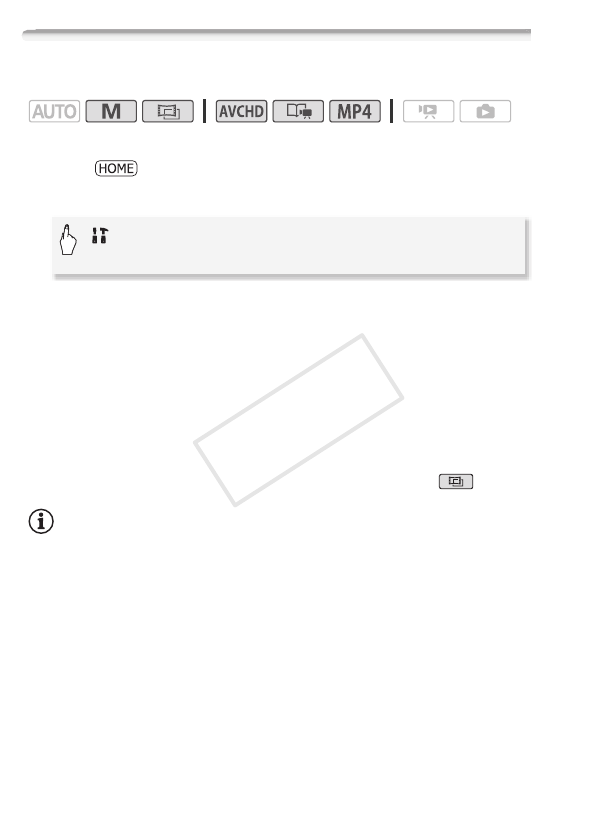
108 Video
Self Timer
Operating modes:
* For movies only.
1Press .
2 Activate the self timer.
• < will appear on the screen.
• Repeat, selecting [j Off], to turn off the self timer.
Movies: In record pause mode, press Y.
The camcorder starts recording after a 10-second countdown. The
countdown appears on the screen.
Photos: In record pause mode, touch [PHOTO].
• The camcorder will record the photo after a 10-second countdown. The
countdown appears on the screen.
• Photos cannot be recorded while the camcorder is set to mode.
NOTES
• Once the countdown has begun, any of the following actions will cancel
the self timer.
- Pressing Y, when recording movies.
- Touching [PHOTO], when recording photos.
- Turning off the camcorder.
- Changing the camcorder’s operating mode.
- Closing the LCD panel to set the camcorder to standby mode.
*
[ Other Settings] > p > [Self Timer] >
[i On <] > [X]
COPY


















