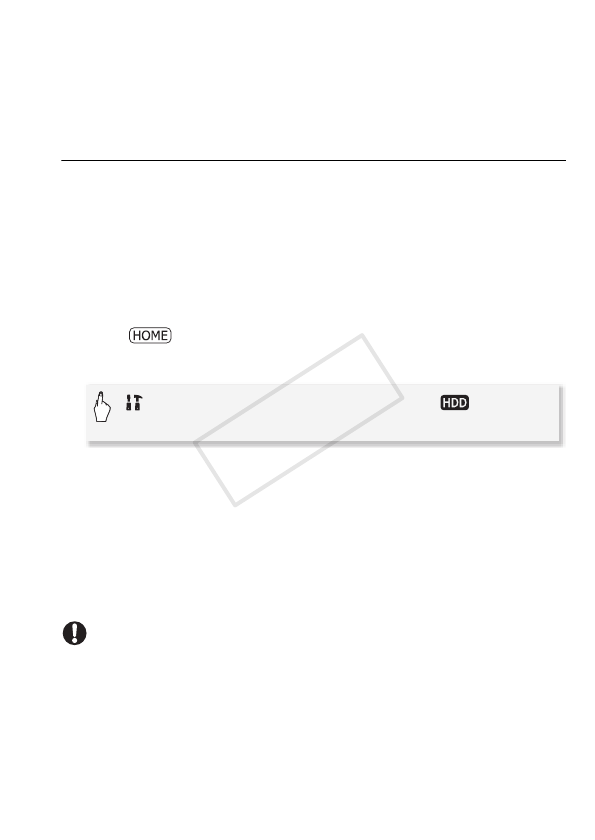
External Connections 137
• Observe the following precautions while the external hard drive's
access indicator is on or flashing.
- Do not disconnect the USB cable.
- Do not disconnect the camcorder or the external hard drive.
- Do not change the camcorder's operating mode.
Initializing the External Hard Drive
1 Power the camcorder using the compact power adapter.
Do not disconnect the power source or turn off the camcorder until the
initialization is completed.
2Press T to set the camcorder to playback mode.
3 Connect the camcorder to the external hard drive using the
optional UA-100 USB Adapter.
Connection #-2. Refer to Connection Diagrams (A 124).
4Press .
5 Initialize the external hard drive.
1
Touch this option if you want to physically erase all the data rather than just
clear the file allocation table of the hard drive. For large-capacity hard drives this
operation can take several hours.
2
If you selected the [Complete Initialization] option, you can touch [Cancel] >
[OK] to cancel the initialization while it is in progress. All recordings will be
erased and the hard drive can be used without any problem.
6 Safely end the connection to the external hard drive before
physically disconnecting it.
IMPORTANT
• Initializing the external hard drive will permanently erase all the
data on the hard drive (including your recordings, previous data
not saved with the camcorder, and partitioned drives). Make sure
to copy in advance important data to a computer or other device.
[ Other Settings] > q > [Initialize ] >
[Initialize] > [Complete Initialization]
1
> [Yes]
2
> [OK]
COPY


















