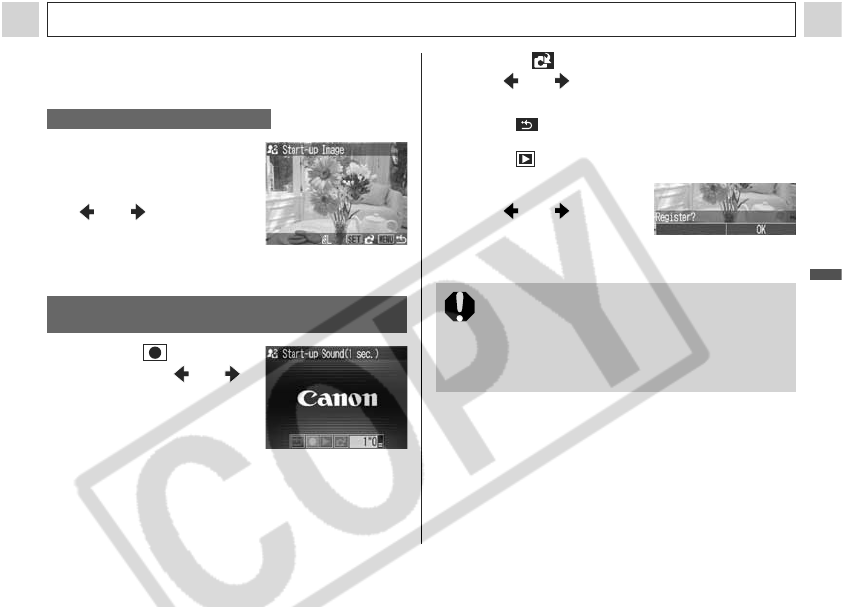
119
Various Functions
Various Functions
5
Press the DISP. button.
z An image appears.
6
Select the image
you wish to
register using the
or button.
7
Press the SET
button.
6
Select (Record)
using the or
button and press
the SET button.
z Recording starts.
z Recording stops when
the time is exceeded (p. 120).
Registering [Start-up Image]
Registering [Start-up Sound], [Shutter Sound],
[Operation Sound], and [Selftimer Sound]
7
Select (Register Sound) using
the or button and press the
SET button.
z Select (Exit) to return to the My Camera
menu without registering.
z Select (Play) to play the recorded sound.
8
Select [OK] using
the or button
and press the SET
button.
z Sounds recorded with the movies and
sound memo function cannot be added as
My Camera settings (p. 56, 95).
z When you register new My Camera
settings, the previously registered settings
are erased.


















