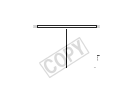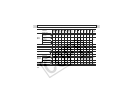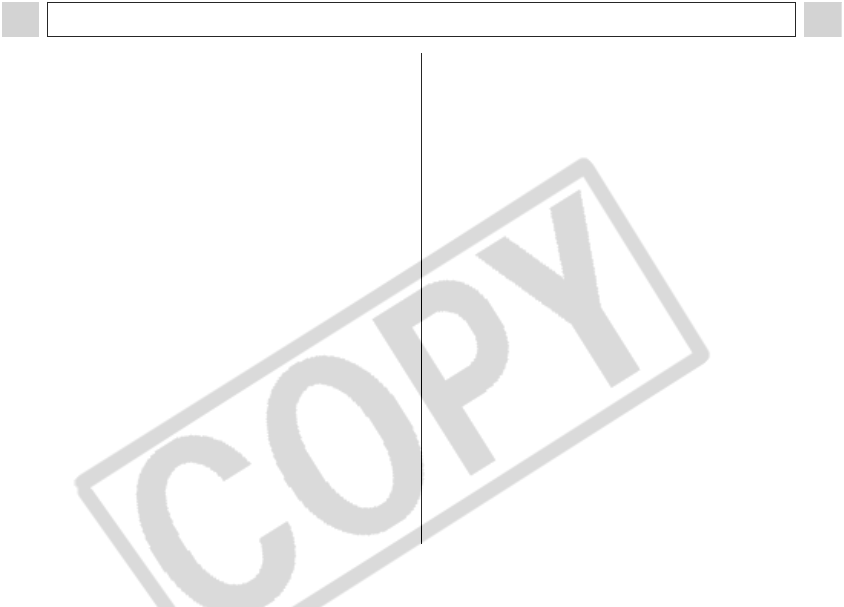
154
INDEX
Flash ...................................................................42
Focal Length .............................132, 133, 149, 150
Focus
Lock .............................................................90
Manual .........................................................91
Format ................................................................19
H
Histogram ...........................................................29
I
Image Zone ........................................................38
Index Playback ...................................................60
Indicators ............................................................14
Information View .........................................24 – 29
Interface Cable ...........................................12, 109
ISO Speed ..........................................................87
J
Jump ...................................................................61
L
Landscape Mode ................................................38
Language ...........................................................23
LCD Monitor ...............................................24 – 29
Lens ...................................................................12
Close-Up Lens ........................................... 133
Conversion Lens Adapter .......................... 134
Tele-converter ........................................... 133
Wide Converter ..........................................133
M
Macro Mode ....................................................... 44
Magnifying Images ............................................. 59
Maintenance .................................................... 139
Manual
Exposure ..................................................... 83
Focus ...........................................................91
Shooting Mode ............................................80
Memory Card ..................................................... 18
Downloading Images ................................. 113
Formatting ................................................... 19
Installing ...................................................... 18
Recording Capacity ................................... 145
Slot Cover .................................................... 18
Menu
FUNC. .......................................................... 66
My Camera .................................................. 74
Play .............................................................. 70
Rec. ............................................................. 69
Selecting ...................................................... 66
Set up .................................................. 70 – 73