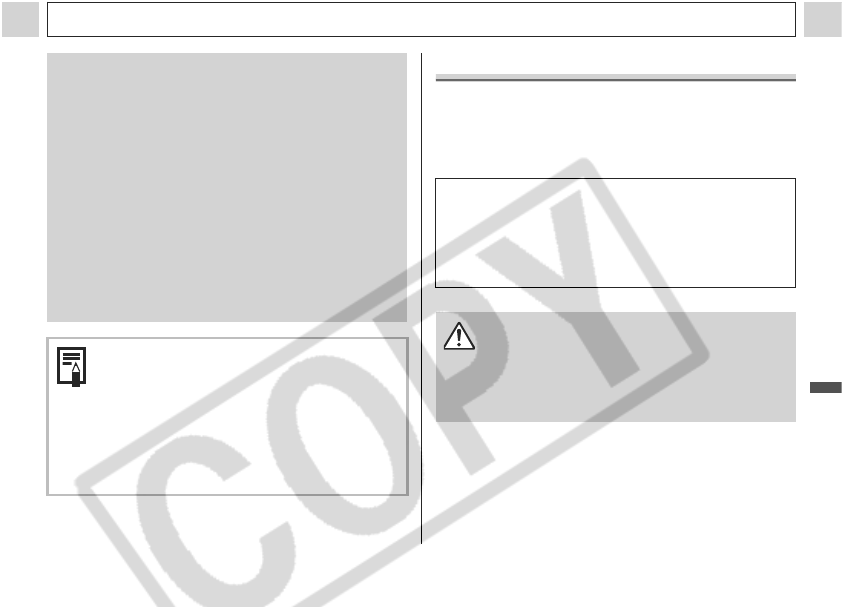
137
Appendix
Appendix
z If the battery is used in cold regions (0°C/
32°F or lower), you are recommended to
carry a spare lithium battery (CR123A or
DL123). Keep the spare battery warm in
your pocket until immediately before using
it, and exchange it frequently with the
battery in the flash.
z Remove the battery from the flash and store
it in a dry and cool location if you will not
use it for extended periods. Leaving it in the
flash could lead to the battery leaking and
damaging the flash.
z Fasten the attachment screws securely so
that they do not loosen. Failure to do so
may lead to the dropping of the camera and
flash resulting in damage to both.
z Before affixing the bracket to the flash,
check that the lithium battery (CR123A or
DL123) is installed.
z To illuminate the subjects properly, install
the flash so that it is up against the side of
the camera and parallel with the camera’s
front panel.
z A tripod can be used even when the flash is
attached.
Replacing the Date Battery
If the Date/Time menu appears when the camera
power is turned on, the date battery charge is low
and the date and time settings have been lost.
Please purchase a lithium coin battery (CR1220)
and replace it as follows.
1
Confirm that the camera is turned
off.
Please note that the first date battery may
appear to expire relatively quickly after you
purchase the camera. This is because it is
installed in the camera at the point of
manufacture, not when you make the
purchase.
Be particularly careful to keep the date
batteries out of the reach of children. Seek
medical assistance immediately if a child
swallows a battery since corrosive battery
fluids could damage the stomach or intestinal
wall.


















