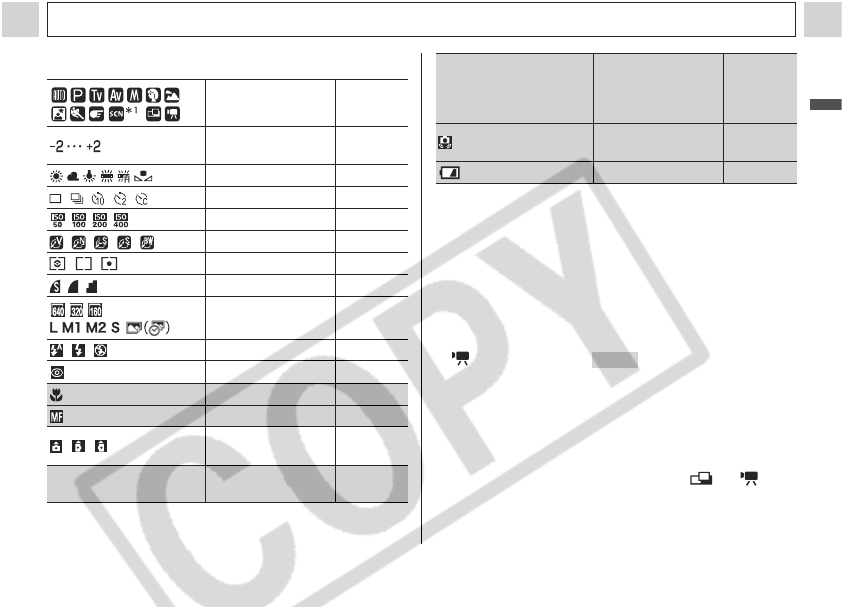
25
Preparing the Camera
Preparing the Camera, Basic Function
Icons Displayed in Shooting Mode
Shooting Mode p. 38, 76
Exposure
Compensation
p. 83
White Balance p. 84
Drive Mode p. 45, 48
ISO Speed p. 87
Photo Effect p. 88
Metering Mode p. 82
Compression p. 40
Resolution
Postcard Print
p. 40, 54
Flash p. 42
Red-eye Reductionp. 43
Macro Mode p. 44
Manual Focus p. 91
Auto Rotate
Function
p. 92
z(Red)
Movie Recording
Mode
p. 56
*
1
:Each mode of the SCN mode icon appears (p. 51).
*
2
:Zoom powers reflect the combined optical and digital
zoom effects. These figures appear when the digital
zoom is activated.
zWhen a Shooting mode setting is changed, the
settings appear on the LCD monitor for about 6
seconds even if the LCD monitor is set to
Standard (No Information) or Off. (The Shooting
mode settings may not appear depending on the
camera setting.)
z and the icons in (the shaded area of
the chart) appear even when the information
view is turned off.
zIn addition to the above, the AF frame, spot
metering frame, shutter speed, aperture value,
recordable images or recordable movie time are
displayed as in the example on page 24.
zSetting the shooting mode dial to or
modes turns the LCD monitor on regardless of
whether it is set to on or off.
PowerShot A520:
5.7x 7.1x 8.9x 11x 14x
PowerShot A510:
5.1x 6.4x 8.0x 9.8x 13x
Digital Zoom
Setting*
2
p. 47
Camera Shake
Warning
p. 26
Low Battery p. 17


















