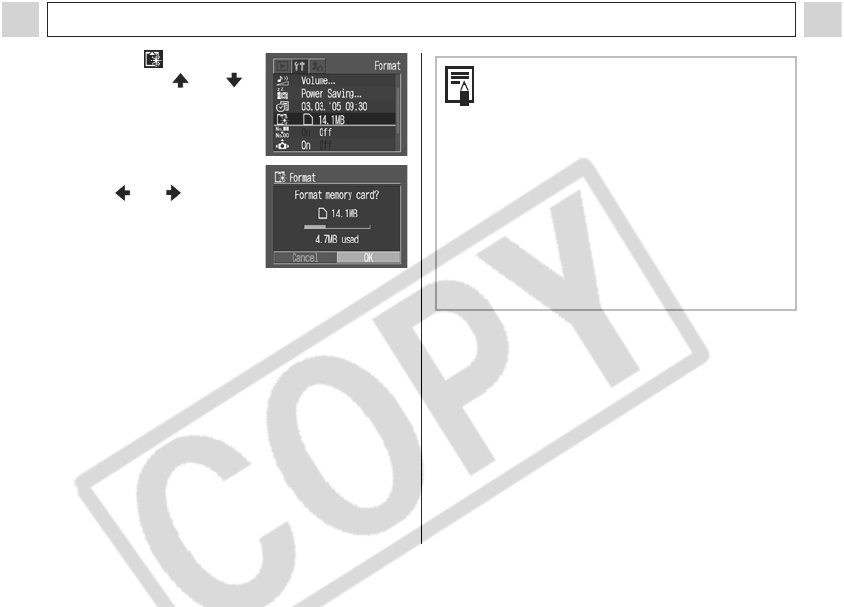
20
Preparing the Camera
3
Select (Format)
using the or
button and press
the SET button.
4
Select [OK] using
the or button
and press the SET
button.
z To cancel formatting
instead, select [Cancel]
and press the SET button.
z The capacity of the memory card displayed on
the LCD monitor when formatting is less than
the rated capacity of the memory card. This is
not a malfunction of the memory card or
camera.
5
Press the MENU button.
z If the camera does not work properly, the
inserted memory card may be
malfunctioning. Reformatting the memory
card may solve the problem.
z When a non-Canon brand memory card is
malfunctioning, reformatting it may solve
the problem.
z Memory cards formatted in another camera,
computer or peripheral device may not
operate correctly. When that happens,
reformat the memory card with this camera.
If formatting in the camera does not work
properly, turn the camera off and reinsert
the memory card. Then turn the camera
back on and format again.


















