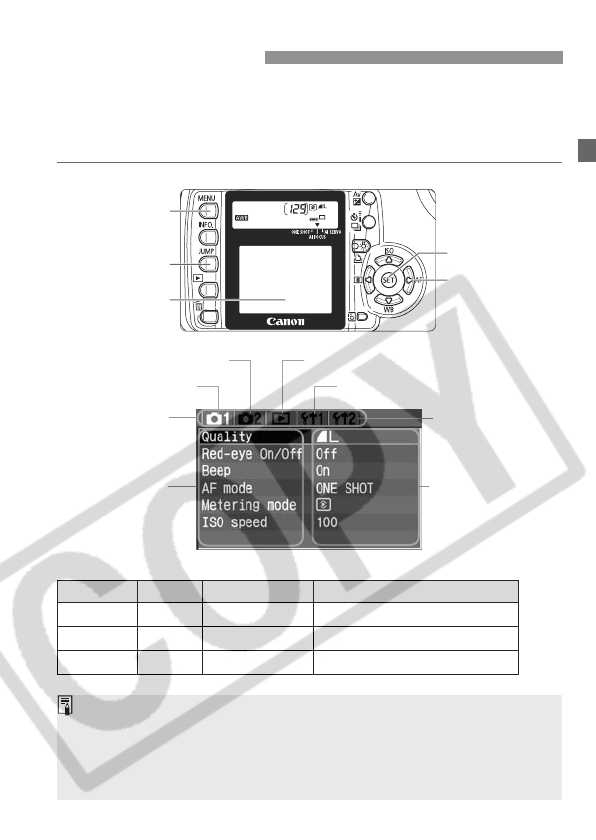
31
With the menus, you can set various settings such as the image
recording quality, processing parameters, the date/time, and Custom
Functions. While looking at the LCD monitor, you use the <M>
button, <S> Cross keys, and <0> button on the camera back.
Menu Operations
Icon Color Category Description
z/m
Red Shooting menu Shooting-related menu.
x
Blue Playback menu Image playback-related menu.
c/b
Yellow Set-up menu Camera’s basic settings.
<M> button
LCD Monitor
<C> button
<0> button
<S> Cross keys
Menu settingsMenu items
Set-up 1 menu
Shooting 2 menu
Shooting 1 menu
Playback menu
Set-up 2 menu
Tab
¡ To change the menu tab, press the <C> button.
¡
When a Basic Zone mode is set, there are menu items which will not be displayed. (p.33)
¡
You can also use the <
6
> dial to select menu items or playback images.
¡ Even while the menu is displayed, you can instantly go back to shooting
by pressing the shutter button halfway.


















