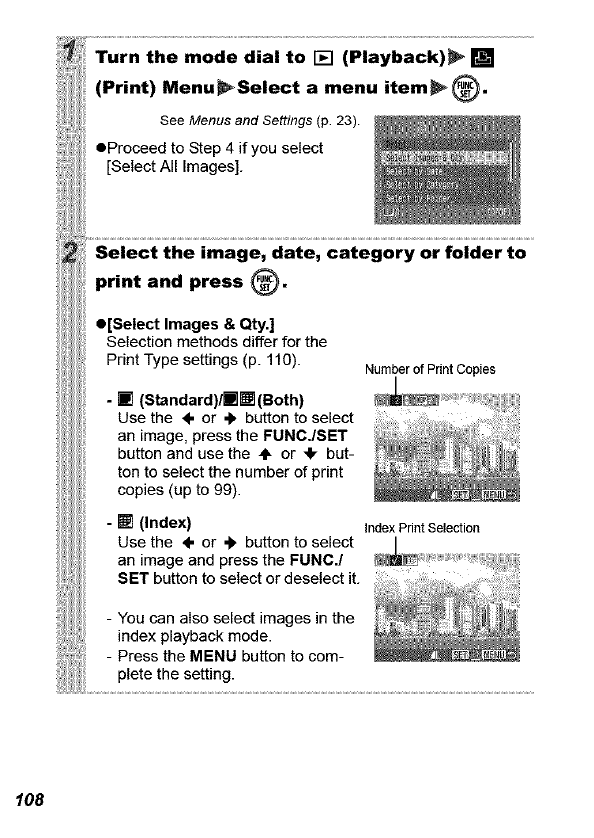
Turn the mode dial to [] (Playback)_ []
(Print) MenuJJe_Select a menu item,S.
SeeMenus and Settings(p. 23).
OProceed to Step 4 if you select
[Select All Images].
Select the image, date, category or folder to
print and press _.
• [Select Images & Qty.]
Selection methods differ for the
Print Type settings (p. 110).
- [] (Standard)ItalY(Both)
Use the ÷ or 4' button to select
an image, press the FUNC./SET
button and use the 4" or 4k but-
ton to select the number of print
copies (up to 99).
- [] (Index)
Use the ÷ or ,_ button to select
an image and press the FUNC./
SET button to select or desetect it.
- You can also select images in the
index playback mode.
- Press the MENU button to com-
plete the setting.
Number of Print Copies
indexPrint Selection


















