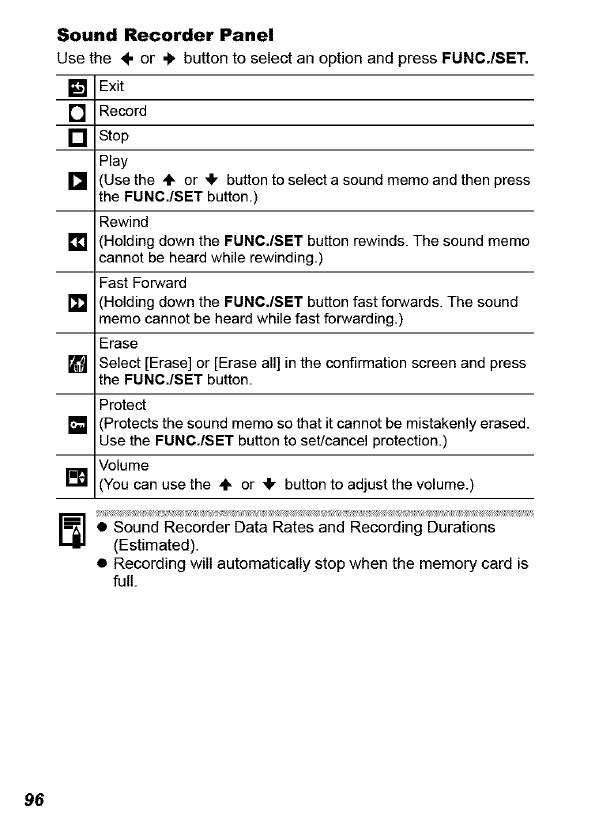
Sound Recorder Panel
Use the ÷ or "I, button to select an option and press FUNC./SET.
[] Exit
[] Record
[] Stop
Play
[] (Use the ÷ or @ button to select a sound memo and then press
the FUNC./SET button.)
Rewind
[] (Holding down the FMNC./SET button rewinds. The sound memo
cannot be heard while rewinding.)
Fast Forward
[] (Holding down the FUNC./SET button fast forwards. The sound
memo cannot be heard while fast forwarding.)
Erase
[] Select [Erase] or [Erase all] in the confirmation screen and press
the FUNC./SET button.
Protect
[] (Protectsthe sound memoso that it cannotbe mistakenlyerased.
Use the FUNC./SET buttonto set/cancel protection.)
Volume
[] (Youcan use the "IF or @ button toadjustthevolume.)
• Sound Recorder Data Rates and Recording Durations
(Estimated).
• Recording will automatically stop when the memory card is
full.
96


















