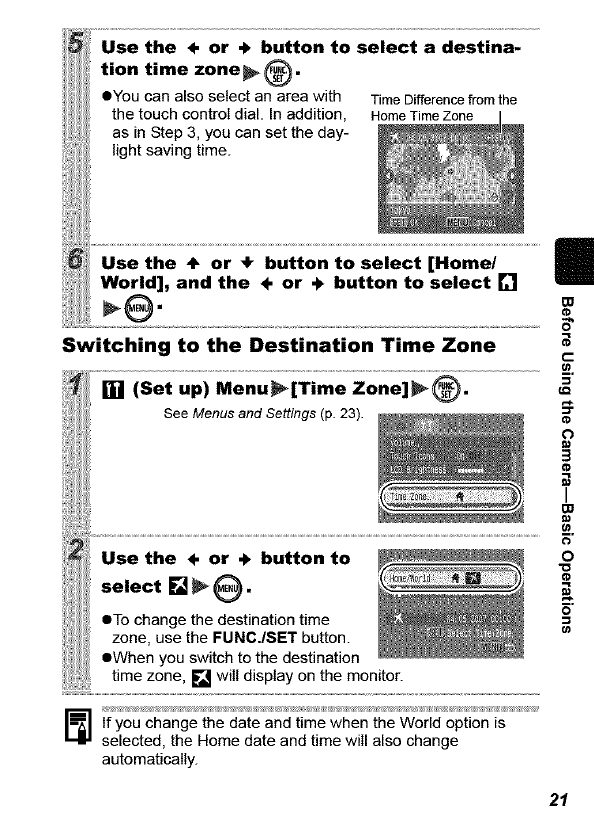
Use the ÷ or ÷ button to select a destina-
tion time zone_ .
eYou can also select an area with TimeDifferencefromthe
the touch control dial. In addition, HomeTmeZone I
as in Step 3, you can set the day- __
,ghtsavingtime.
Use the 4_ or 4" button to select [Home/ []
World], and the ÷ or + button to select []
_@.
Switching to the Destination Time Zone
.... ...............
l See Menusand Settings(p.23).
.sethe÷or÷buttonto
select [] _ 0"
eTo change the destination time
zone, use the FUNC./SET button.
eWhen you switch to the destination
If you change the date and time when the World option is
selected, the Home date and time will also change
automatically.
t-
B,
T
(#
o
21


















