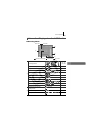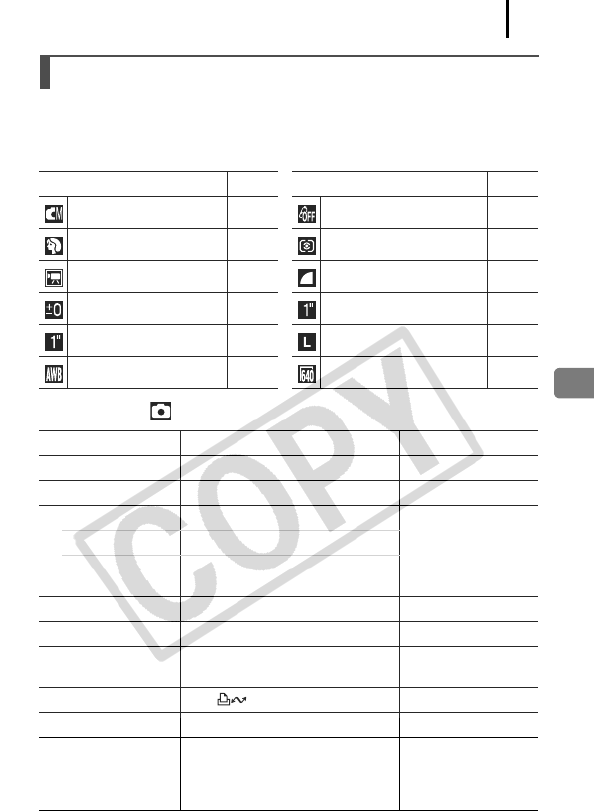
Basic Operations
49
See Functions Available in Each Shooting Mode (p. 238).
FUNC. Menu
The icons shown here indicate the default settings (factory settings).
Rec. Menu
Menus and Default Settings
Menu Item Page Menu Item Page
Manual Mode
p. 84
My Colors
p. 114
Special Scene Mode
p. 81
Metering Mode
p. 108
Movie Mode
p. 88
Compression (Still Image)
p. 76
Exposure Compensation
p. 107
Shooting Interval (Movie)
p. 92
Long Shutter Mode
p. 109
Recording Pixels (Still Image)
p. 75
White Balance
p. 111
Recording Pixels (Movie)
p. 91
Menu Item Options Page/Topic
AF Frame Face Detect*/AiAF/Center p. 97
AF Frame Size Normal*/Small p. 99
Digital Zoom
p. 67
(Still image) Standard*/Off/1.5x/2.0x
(Movie) Standard*/Off
(In standard movie mode only)
Slow Synchro On/Off* p. 87
Red-Eye On*/Off p. 86
Self-timer Delay: 0–10*, 15, 20, 30 sec.
Shots: 1–3*–10
p. 73
Auto ISO Shift Off*/ button/On p. 105
AF-assist Beam On*/Off p. 191
Review Off/2*–10 seconds/Hold
You can set the
length of time
images display after
being shot (p. 16).
*Default setting