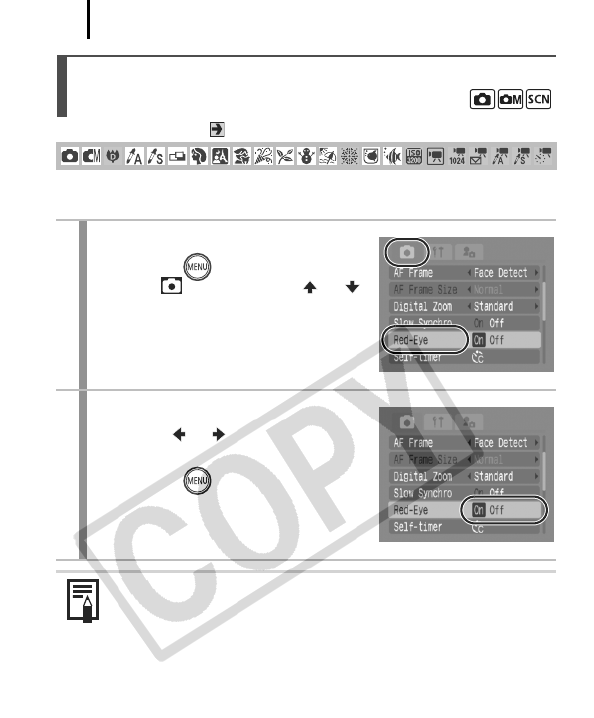
Various Shooting Methods
86
See Functions Available in Each Shooting Mode (p. 238).
This function reduces the red appearance of eyes when the flash fires
and light is reflected back.
Setting the Red-Eye Reduction Function
1
Select [Red-Eye].
1. Press the button.
2. In the [ ] menu, use the or
button to select [Red-Eye].
2
Accept the setting.
1. Use the or button to select
[On] or [Off].
2. Press the button.
The red-eye reduction lamp lights orange before the flash fires
when the Red-Eye option is set to [On].


















