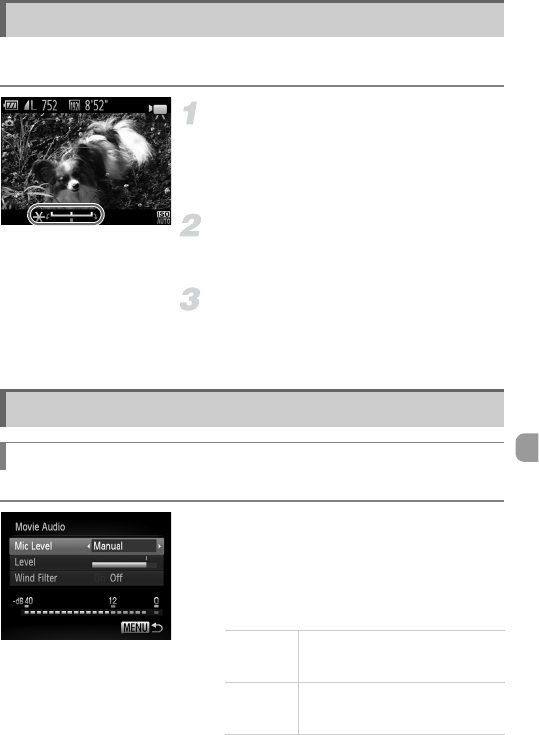
115
You can lock the exposure or change it in 1/3 steps within a range of –2 to +2
before shooting.
Lock the exposure.
Press the o button to lock the exposure.
The exposure shift bar appears.
Press the o button again to release the
lock.
Change the exposure.
While watching the screen, turn the 5 dial
to adjust the exposure.
Shoot.
Press the movie button.
To stop shooting the movie, press the
movie button again.
You can manually set the recording volume for shooting movies.
Press the n button to choose [Movie
Audio] in the 4 tab, then press the m
button.
Press the op buttons or turn the 5 dial
to choose [Mic Level], then press the qr
buttons to choose [Manual].
AE Lock/Exposure Shift
Sound Settings
Adjusting the Recording Volume
Auto
The recording volume is
automatically adjusted to reduce
sound distortion.
Manual
After pressing the p button, press
the qr buttons to set the sound
recording level (recording volume).


















