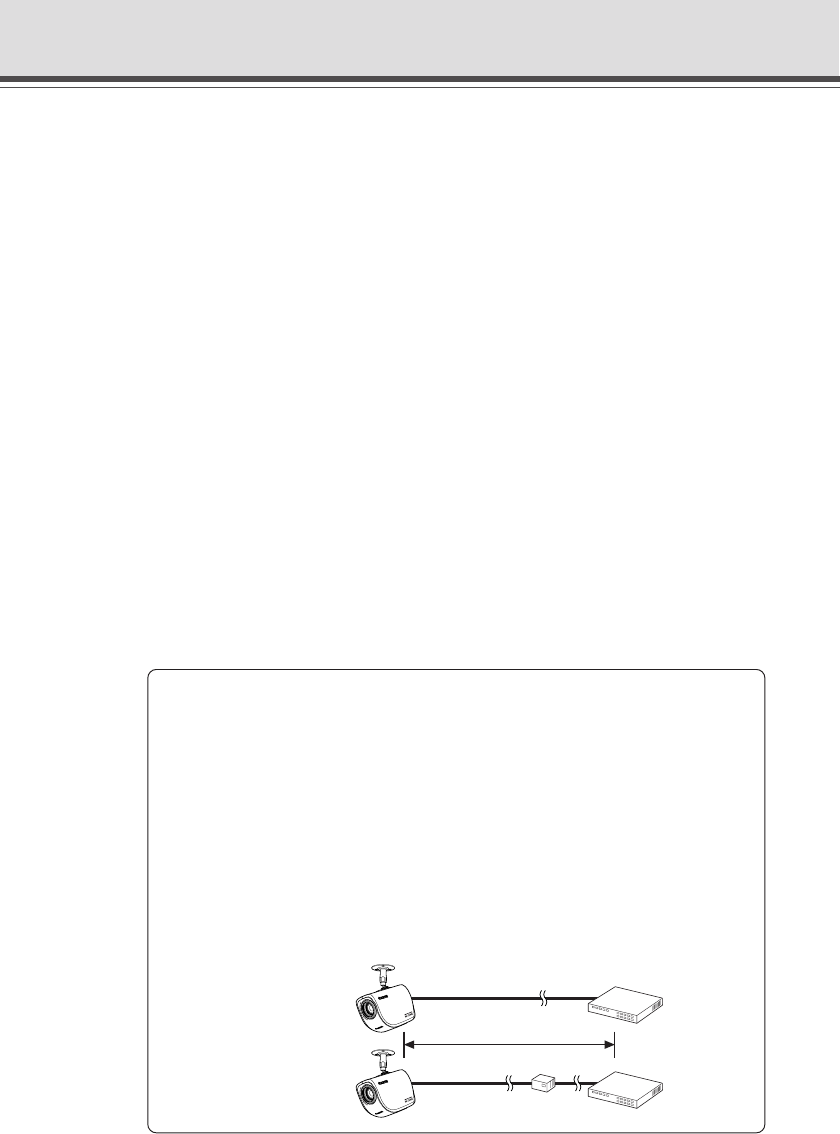
xiv
- Locations exposed to direct sunlight
- Locations exposed to salt spray
- Close to flammable solvents (alcohol,
thinners, etc.)
22. When any of the following occurs,
immediately switch OFF the equipment,
unplug it from the main power supply and
contact your nearest Canon supplier. Do not
continue to use the equipment as this can
cause a fire or electric shock.
- The equipment emits any smoke, heat,
abnormal noise, or unusual odor.
- A metal object falls into the equipment.
- The equipment is damaged in some way.
23. Please observe the following when using the
equipment. Failure to do so can result in a
fire or electric shock.
- Do not use flammable sprays near the
equipment.
- Do not subject the equipment to strong
impacts.
a
Safe Use of Equipment
a Notes on Using PoE Hubs
a CAUTION:
● Only use IEEE 802.3af-compliant PoE hubs or midspans. See our WebView
Product web page http://www.canon.com/webview for details.
● When both of a PoE hub and the AC Adapter are connected to the VB-C50FSi,
it runs on the power supply from the PoE hub.
● Some PoE hubs allow the current used by each port to be restricted, but the
VB-C50FSi may not operate correctly when such restrictions are applied. Do
not use such restrictions with the VB-C50FSi.
● Some PoE hubs allow the total current consumed on each port to be restricted,
but the hub may not operate correctly if multiple ports are used.
Refer to the user's manual for your PoE hub.
● Use a cable that conforms to the category 5 or higher standard as the LAN
cable (max. 100 m).
Max.100 m
Midspan Hub
PoE hub


















