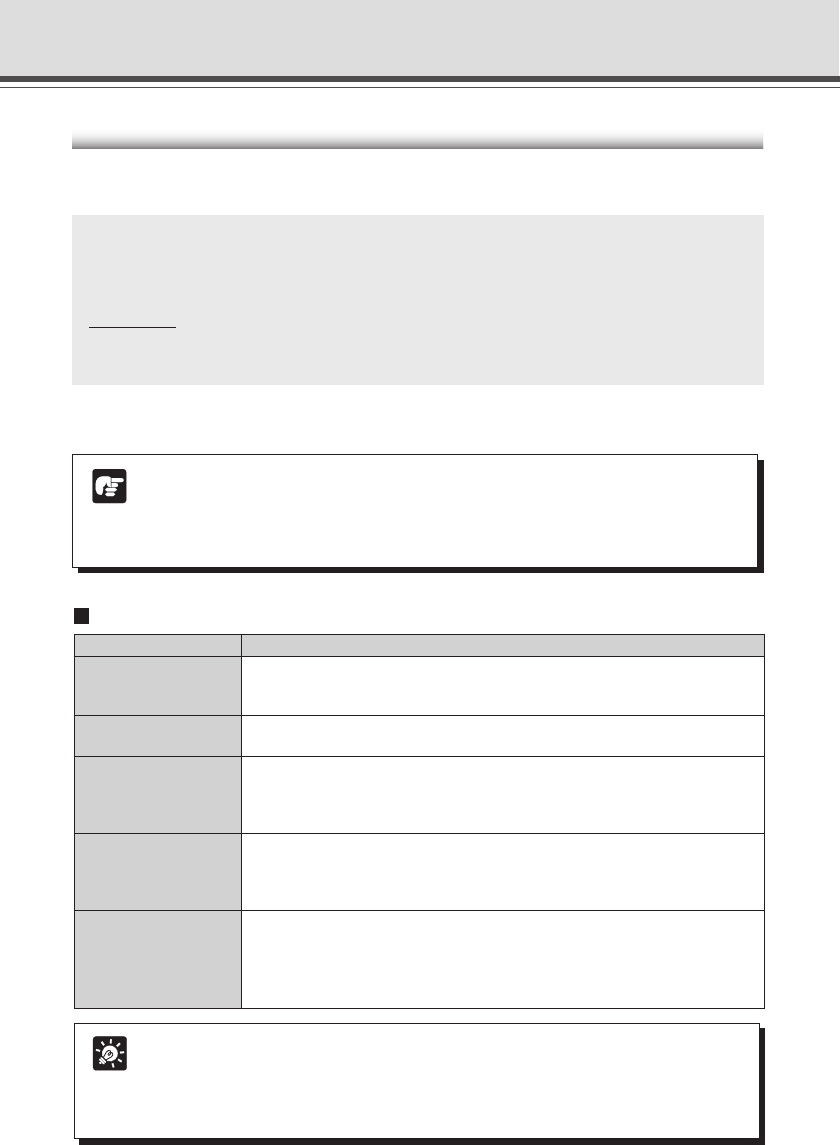
5-28
Example of Creating a Screen for Distribution of a Still Image to a Mobile Phone
Overwriting Sample Pages
You can change screen displays and the content of operations by overwriting the HTML file below
the “mobile” folder on the CD-ROM.
POS1.htm
<CENTER>
<IMG
SRC="/-wvhttp-01-/still.jpg?camera_id=1&
zoom=6135&image_size=160x120&option=skip_on_error"
ALT="position1"><BR>
</CENTER>
For example, to change the control position for Position [1], overwrite the underlined value in
“pos1.html”. See the table below for details of the parameters of the still.jpg command.
Note
● If you are going to overwrite the sample pages, please do so after you have copied
the “mobile” folder to your PC.
● Please delete the “mobile” folder beforehand if it is already saved in the VB-C50FSi/
VB-C50Fi.
still.jpg parameters
Command Description
camera_id
Specifies the camera when you switch between cameras. 1 is this camera, and
2 is an external camera. When there is no specification, you are deemed to
have specified the current camera.
z or zoom
Specifies the zoom magnification of the camera. z is ten times zoom magnification
of maximum wide angle and zoom is in units of 0.01˚.
b or back_light
Specifies camera backlight compensation. When this parameter is set to on, the
picture captured will be bright and when this parameter is set to off, the picture
captured will be dark. If this parameter is omitted, camera backlight compensation
is not controlled.
v or image_size
Specifies image size. You can specify 160 × 120, 320 × 240, and 640 × 480 for
NTSC, and 192 × 144, 384 × 288, and 768 × 576 for PAL. The format for v and
image_size is different. v only specifies horizontal size, e.g. v=640. image_size
specifies vertical and horizontal size, e.g. image_size=320 × 240.
option
Specifies how errors are dealt with. When “skip_on_error” is specified, the process
will be continued. When “quit_on_error” is specified, the process will be aborted.
The following errors can occur: failure to acquire camera control right, loss of
camera control, camera selection errors and camera control errors. To omit, the
default value is “quit_on_error”.
Tip
Specifying with the current position which appears as “d” and the percentage for the
current angle which appears as “c” (percentage) is also possible for z (zoom).
For example:
z=c200 sets twice the current zoom magnification.


















