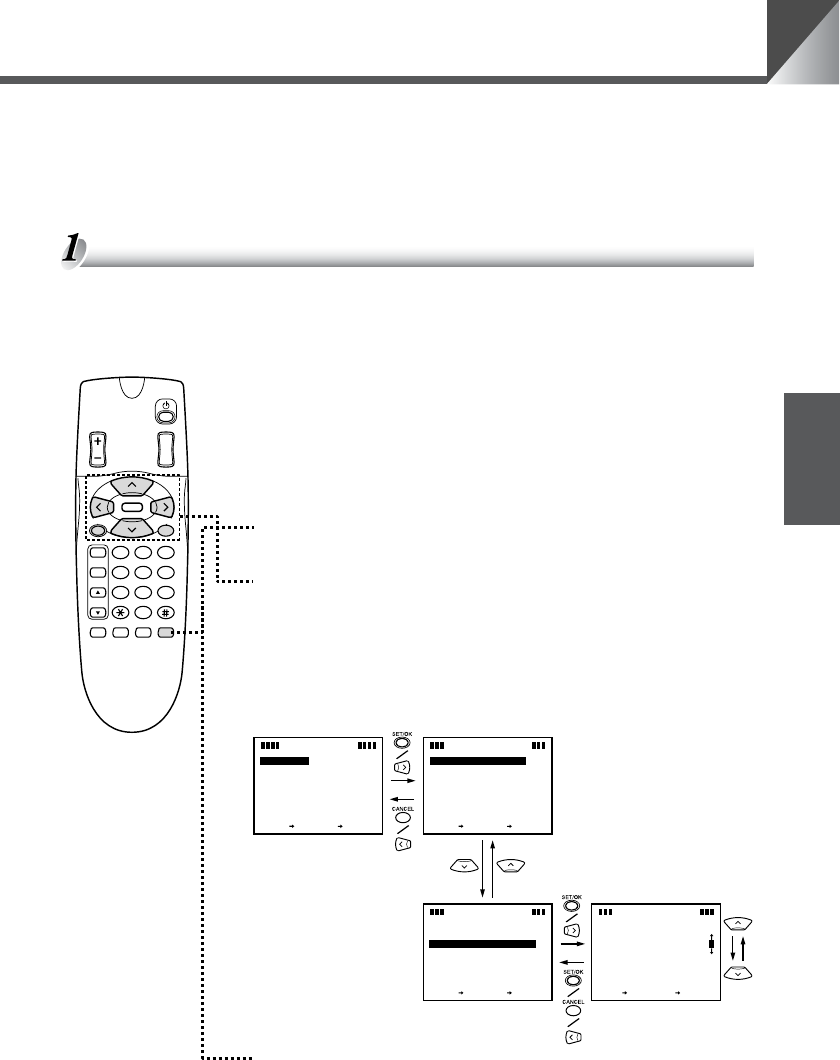
35
ENGLISH
ID Mode
When multiple VC-C50i/VC-C50iR cameras are connected and installed, all the cameras in
range of the wireless controller simultaneously perform the operations specified. In this
situation, the cameras can be operated individually by assigning separate ID numbers to each
camera beforehand and then specifying the desired ID number from the wireless controller.
This is referred to as ID mode operation.
Setting the ID Number
Use the procedure below to assign an ID number (1 to 9) to each camera (VC-C50i/
VC-C50iR). If you do not want to assign an ID number to a camera, select [0] for that camera.
Assigning the same ID number to multiple cameras allows you to control those cameras
simultaneously.
4. When you have set the ID number, press the
button or button to exit the settings screens.
5. Repeat Steps 1 to 4 until ID numbers are set for all the
cameras.
1. Switch the power on to the cameras to which you
want to assign the same ID number. Switch the power
to the other connected cameras off.
Switch the power to a camera off by unplugging the AC adapter
connected to the camera (→ P.18). Even if you turn the power
off, the ID number will not be cleared.
2. Press the button on the wireless controller to
display the MAIN MENU screen.
3. Select REMOTE CONTROLLER ID in the SET MENU
and set the ID number.
Use the and buttons to move the cursor up and down,
use the or button to confirm the selected setting and
proceed to the next level, and use the or button to move
back to the previous level without confirming the selected
setting. Use the and buttons to change values.
M
A
I
N
M
E
NU
S
E
T
M
E
NU
D
I
S
P
M
E
NU
C
A
E
M
E
NU
N
E
X
TSET
LAY
R
A
M
B
AC
KCA
N
CEL
S
E
T
M
E
NU
R
S
-2
32C ETT
I
N
G
S
..
S
R
E
M
O
OON
T
RR
C
R
EST
OR
E
D
EFA
U
LT
O
D
E
M
OD
N
E
X
TSET
TE C LLE I
D0
A
N
M
M
B
AC
KCA
N
CEL
S
E
T
M
E
NU
S
E
T
M
E
NU
R
S
-2
32C ETT
I
N
G
S
..
S
R
E
M
O
OON
T
RR
C
R
EST
OR
E
D
EFA
U
LT
O
D
E
M
OD
N
E
X
TSET
TE C LLE I
D 0
R
E
M
O
OON
T
RR
TE C LLE I
D 5
A
N
M
M
B
A
C
KCA
N
CEL
SET
CA
N
CEL
SET
CA
N
CEL
-C4VC
-C4VC
321
AF
654
MF
987
0
MENUID
HOME
Fn
BRIGHT
ON SCREEN
∞
SET/OK CANCEL
ZOOM
T
W


















