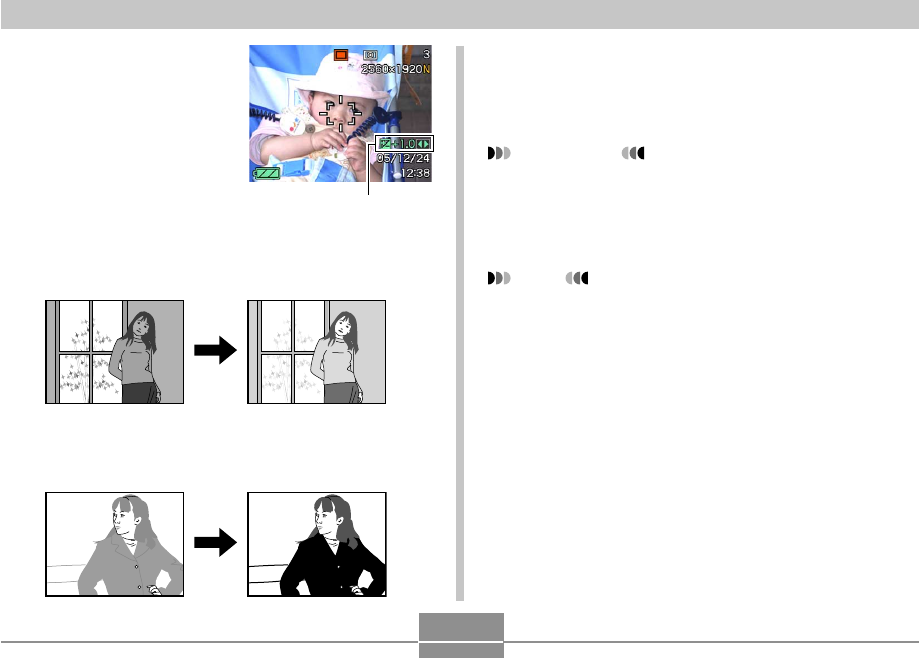
89
OTHER RECORDING FUNCTIONS
3.
Use [̆] and [̄] to
change the exposure
compensation value,
and then press [SET].
• Pressing [SET] registers
the displayed value.
[̆] : Increases the EV value. A higher EV value is best
used for light-colored subjects and backlight
subjects.
[̄] : Decreases the EV value. A lower EV value is best
for dark-color subjects and for shooting outdoors
on a clear day.
• To cancel EV Shift, adjust the value until it becomes
0.0.
4.
Record the image.
IMPORTANT!
• When shooting under very dark or very bright
conditions, you may not be able to obtain satisfactory
results even after performing exposure
compensation.
NOTE
• Performing an EV shift operation while using multi-
pattern metering (page 120) will cause the metering
mode to switch automatically to center weighted
metering. Returning the EV shift value to 0.0 causes
the metering mode to change back to multi-pattern
metering.
• You can use key customization (page 125) to
configure the camera to perform exposure
compensation whenever you press [̇] or [̈] while in
a REC mode. This comes in handy when adjusting
exposure compensation while viewing the on-screen
histogram (page 116).
EV value
C


















