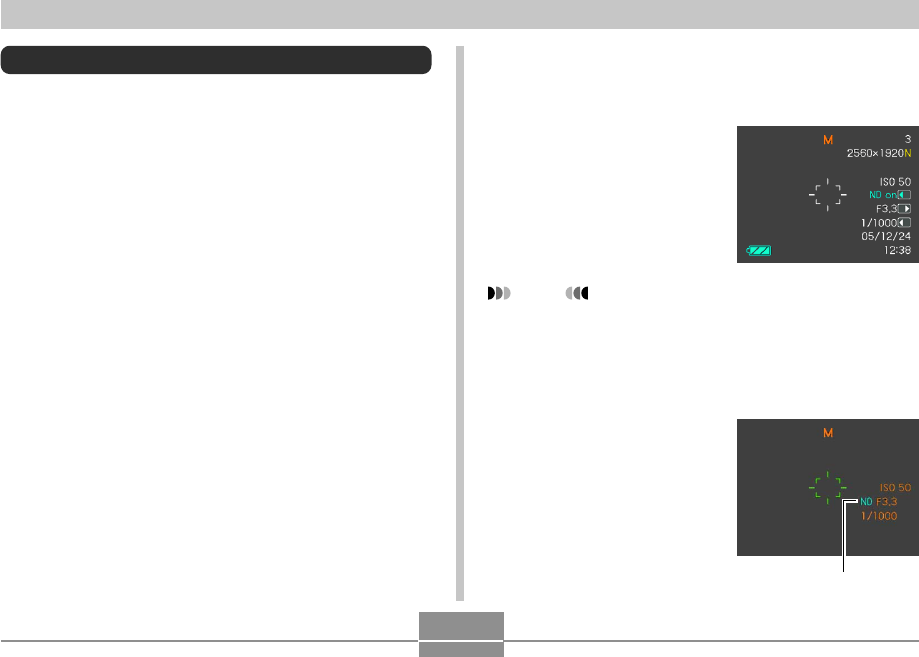
90
OTHER RECORDING FUNCTIONS
Using the Built-in ND Filter
An ND filter reduces the amount of light entering the lens.
The built-in ND filter of this camera reduces light by 2.0
Exposure Values (EV). The ND filter is available in the
following modes.
A Mode: Aperture Priority AE (page 94)
Using the ND filter in this mode increases the
shutter speed value by two steps (making
shutter speed slower). Use the ND filter in this
mode when lighting is bright and you want to
use a wide aperture in order to blur the
background, etc.
M Mode: Manual Exposure (page 97)
Using the ND filter in this mode results in
exposure that is 2.0 EV darker than the
unfiltered setting. Because of this, you should
readjust aperture and shutter speed to obtain
appropriate exposure.
To turn the ND filter on and off
Example: M Mode (manual exposure)
1.
Use [̆] and [̄] to
select the ND filter
value in the exposure
panel, and then use
[̇] and [̈] to change
the setting.
NOTE
• The ND filter is turned on or off automatically in the
following modes.
Snapshot (Auto), S Mode (Shutter Speed Priority
AE), BEST SHOT Mode, Movie, Short Movie, Past
Movie, MOVIE BEST SHOT
• Pressing the shutter
button half way while
the ND filter is turned
on causes the ND
indicator to appear on
the display.
Indicates ND filter is on.


















