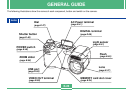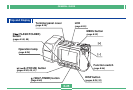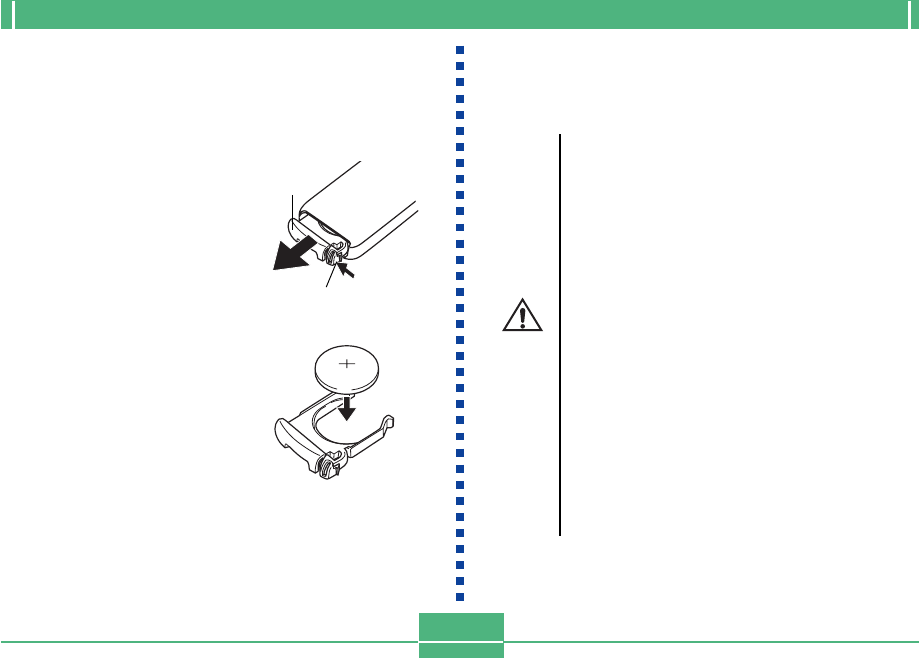
E-22
UNPACKING
Replacing the Wired Remote Controller
Battery
The wired remote controller is powered by a single CR2025
lithium battery.
1.
While pressing the bat-
tery holder lock, pull
the battery holder from
the wired remote con-
troller.
2.
After wiping off the two
sides of a battery with a
soft, dry cloth, place it
into the battery holder
with the positive (+)
side facing up (so you
can see it).
3.
Slide the battery holder back into place.
Failure of the wired remote controller to operate probably
means that the battery needs to be replaced.
Battery Precautions
CAUTION
• Keep batteries out of the reach of small chil-
dren. If swallowed accidentally, contact a phy-
sician immediately.
• Misuse of a battery can cause it to leak, which
damages and corrodes the area around the
battery and creates the danger of fire and per-
sonal injury. Be sure to observe the following
precautions.
• When loading the battery, make sure its posi-
tive (+) and negative (–) sides are facing cor-
rectly.
• Use only the battery type that is specified for
this unit.
• Never try to charge a battery or take it apart,
and never allow its poles to become connected
to each other by metal (shorted). Do not ex-
pose batteries to heat or dispose of them by
burning.
• Dead batteries tend to leak battery fluid. Never
leave a dead battery in the wired remote con-
troller.
Battery
holder lock
Battery
holder