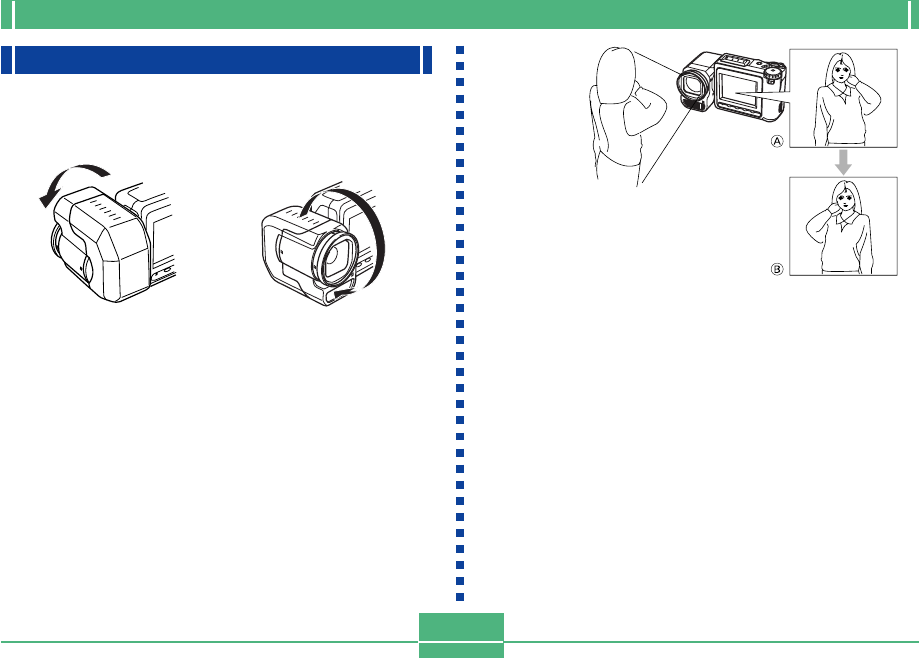
E-52
RECORDING
IMPORTANT!
• Do not apply excessive force when rotating the lens
body. Doing so can cause serious damage to the lens.
• Do not carry the camera or move it around while hold-
ing onto only the lens body.
• Return the lens body to its normal position (with the
lens point up) before storing the camera.
• Never lay the camera down or store it with the lens
pointing downwards. Doing so can cause bending of
the ring around the outside of the lens.
• Always leave the lens cap in place on the lens except
when actually using the camera for recording.
AA
AA
A ....... LCD when shutter but-
ton is pressed (in the Re-
cord Mode)
BB
BB
B ....... LCD when image is play-
ed back from camera
memory
• Any images recorded while the lens body is rotated so the
lens is pointed towards the back of the camera are stored
as mirror images of the image that appears in the LCD be-
fore the shutter button is pressed.
Changing the Lens Orientation
The lens of the camera is built into a rotating lens body. This
means you can change the angle of the lens without moving
the rest of the camera.


















